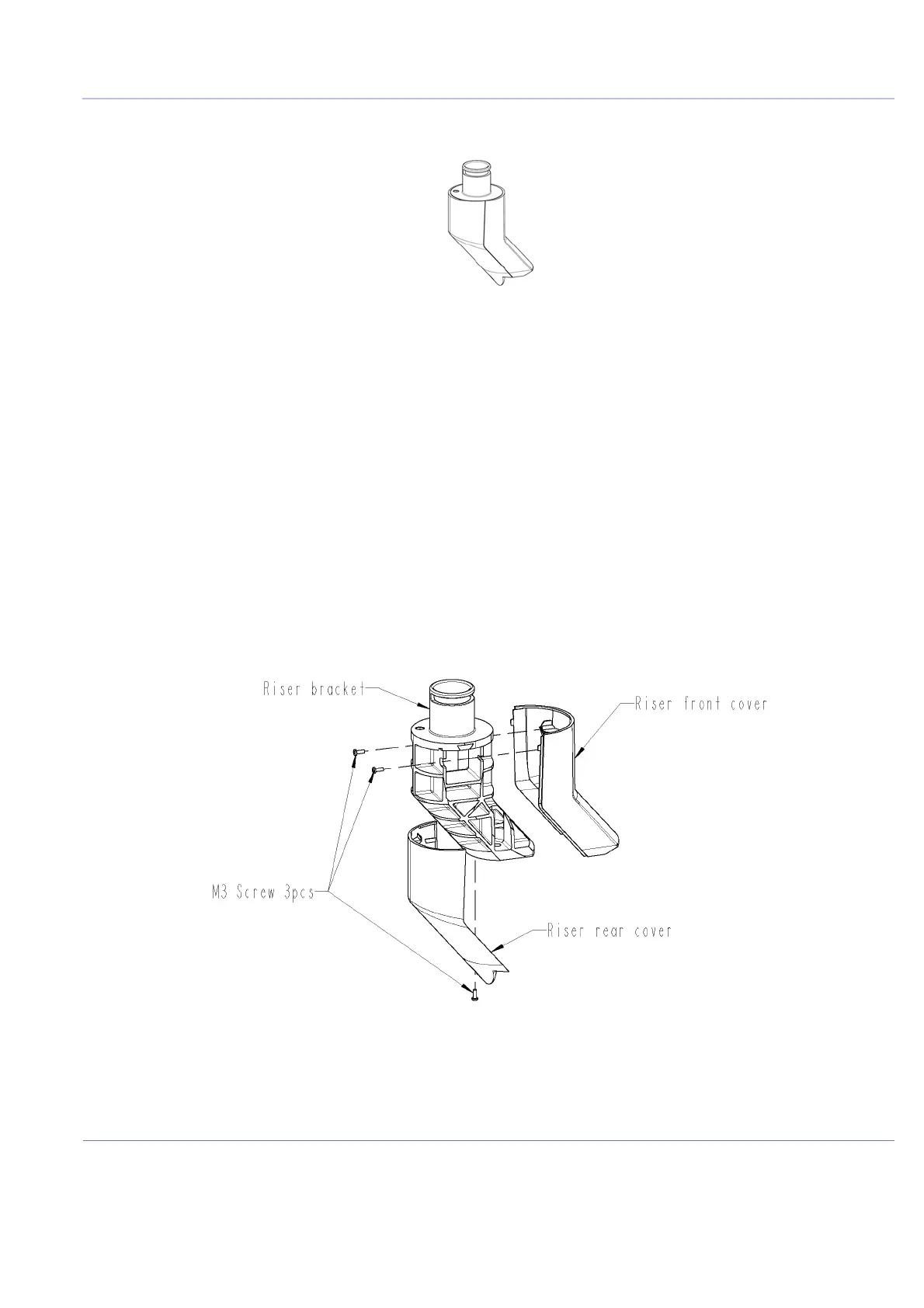D
IRECTION FR091521, REVISION 1 VIVID S60N/VIVID S70N BASIC SERVICE MANUAL
Chapter 8 - Replacement Procedures 8-153
PRELIMINARY
8-6-6 LCD Arm Riser for 21.5 inch monitor replacement procedure
8-6-6-1 Tools
Use the appropriate Phillips type screwdrivers, side cutting pliers and a 5mm Allen key.
8-6-6-2 Time required
90 minutes
8-6-6-3 Preparations
1.) Shut down the Vivid™ S60/Vivid™ S70 ultrasound unit, as described in Power Shut Down on page
4 - 7.
2.) Remove the 21.5in Monitor as described in Remove the 21.5 inch Monitor on page 8 - 31.
3.) Unscrew and remove the three fastening screws. See the illustration below.
4.) Remove the two covers from the LCD Arm Riser. See the illustration below.
5.) Remove the LCD Arm Alton 21.5in Wide as described in LCD Arm Alton 21.5in Wide Monitor
Removal Procedure on page 8 - 150.
Figure 8-186 LCD Arm Riser for 21.5 inch monitor
Refer to Table 9-5 on page 9-3. Look for: LCD Arm Riser for 21.5 inch monitor
Figure 8-187 Remove the covers from the LCD Arm Riser
