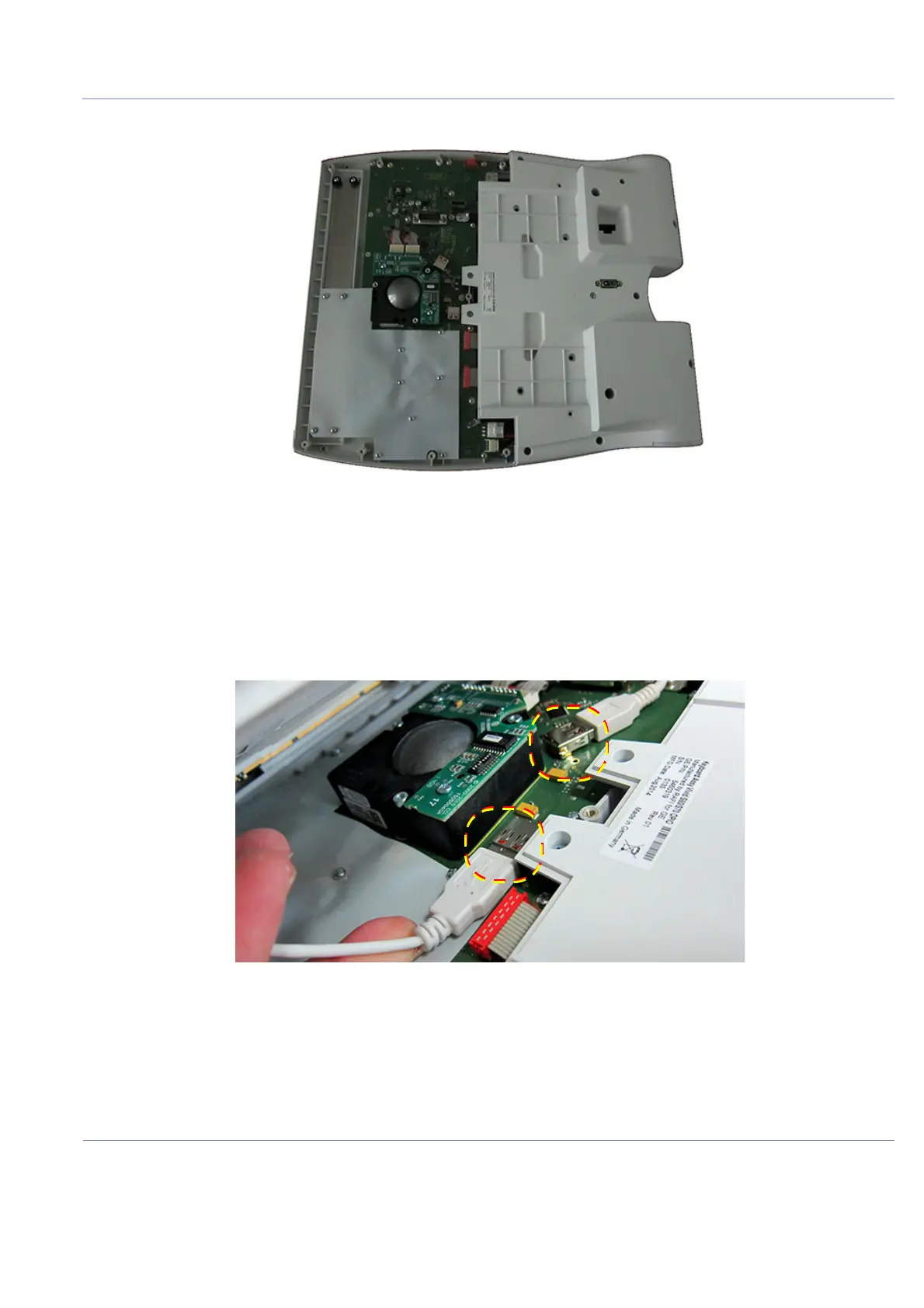D
IRECTION FR091521, REVISION 1 VIVID S60N/VIVID S70N BASIC SERVICE MANUAL
Chapter 8 - Replacement Procedures 8-53
PRELIMINARY
5.) Remove the Operator Panel Bottom Cover (with attached AN Keyboard) from the Operator Panel.
8-3-10-5 Alphanumeric Keyboard Installation Procedure
Note: Extend the Alphanumeric Keyboard to the maximum OUT position before commencing this
procedure.
1.) Holding the Alphanumeric Keyboard/Bottom Cover close to the Operator Panel Keyboard Assembly,
carefully reconnect the two USB cables to the side of the trackball as shown in Figure 8-61 below..
Figure 8-60 Operator Panel Keyboard Assembly with AN Keyboard/Bottom Cover Removed
Figure 8-61 Installing Alphanumeric Keyboard/ Bottom Cover on Operator Panel Keyboard Assembly
