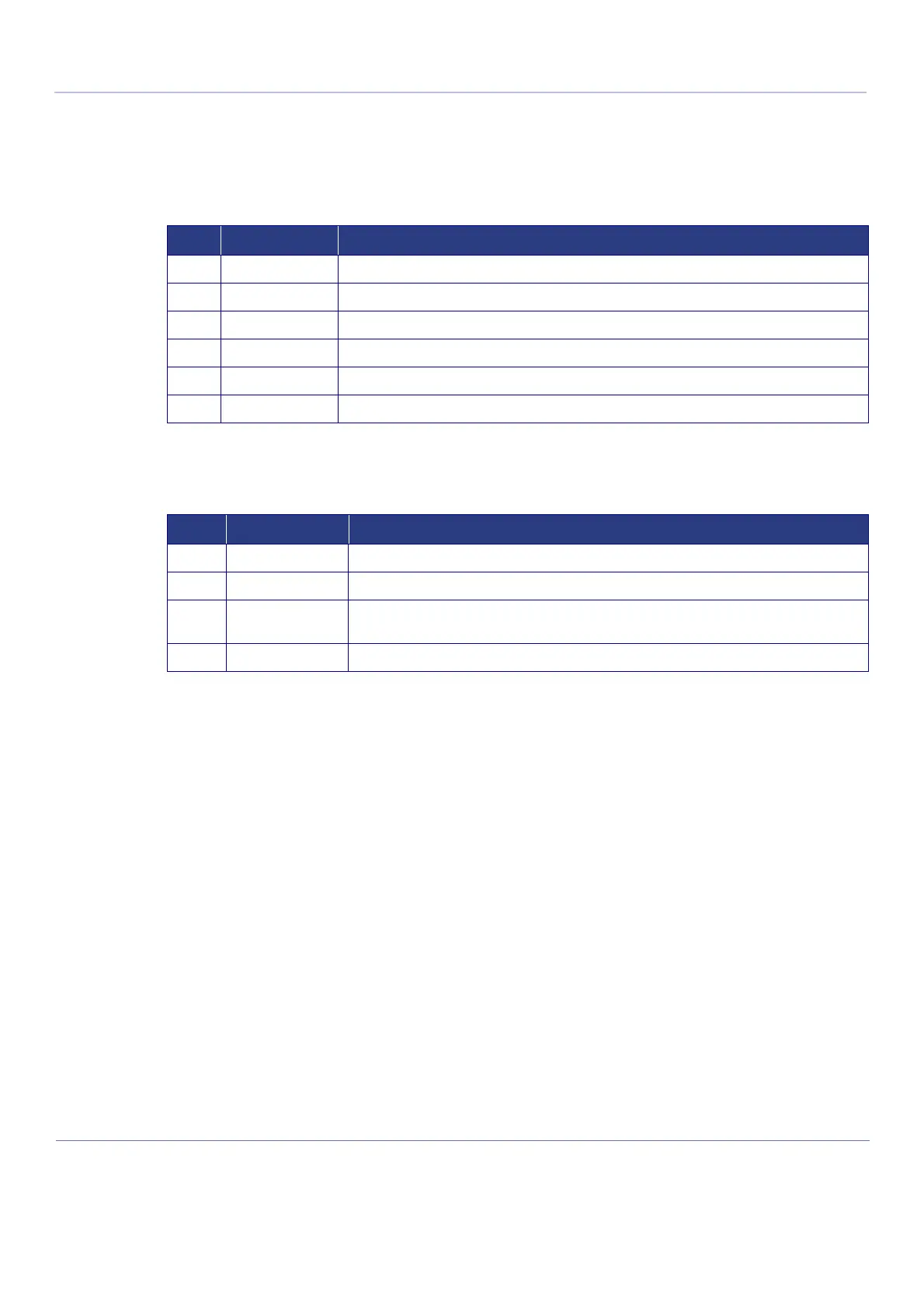D
IRECTION FR091521, REVISION 1 VIVID S60N/VIVID S70N BASIC SERVICE MANUAL
10-8 Section 10-3 - Why Perform Maintenance Procedures?
PRELIMINARY
10-5-2-2 Peripheral/Option Checks
If any peripherals or options are not part of the system configuration, the check can be omitted.
Refer to the Vivid™ S60/Vivid™ S70 User Manual for a list of approved peripherals/options.
10-5-2-3 Mains Cable Inspection
Table 10-6 GE Approved Peripheral/Hardware Option Functional Checks
Step Item Description
1
Media Verify media drive(s) read/write properly. Clean if necessary.
2
B/W Printer Verify hardcopy output of the B/W video page printer. Clean heads and covers if necessary.
3
Color Printer Verify hardcopy output of the Color video page printer. Clean heads and covers if necessary.
4
DICOM Verify that DICOM is functioning properly. Send an image to a DICOM device.
5
ECG Verify basic operation with customer.
6
Footswitch Verify that the footswitch is functioning as programed. Clean as necessary.
Table 10-7 Mains Cable Inspection, As Appropriate
Step Item Description
1
Unplug Cord Disconnect the mains cable from the wall outlet and from the Ultrasound system.
2
Mains Cable Inspect the mains cable and its connectors for any damage.
3
Terminals
Verify that the LINE, NEUTRAL and GROUND wires are properly attached to the terminals,
and that no strands may cause a short circuit.
4
Inlet Connector Verify that the Inlet connector retainer is functional.
