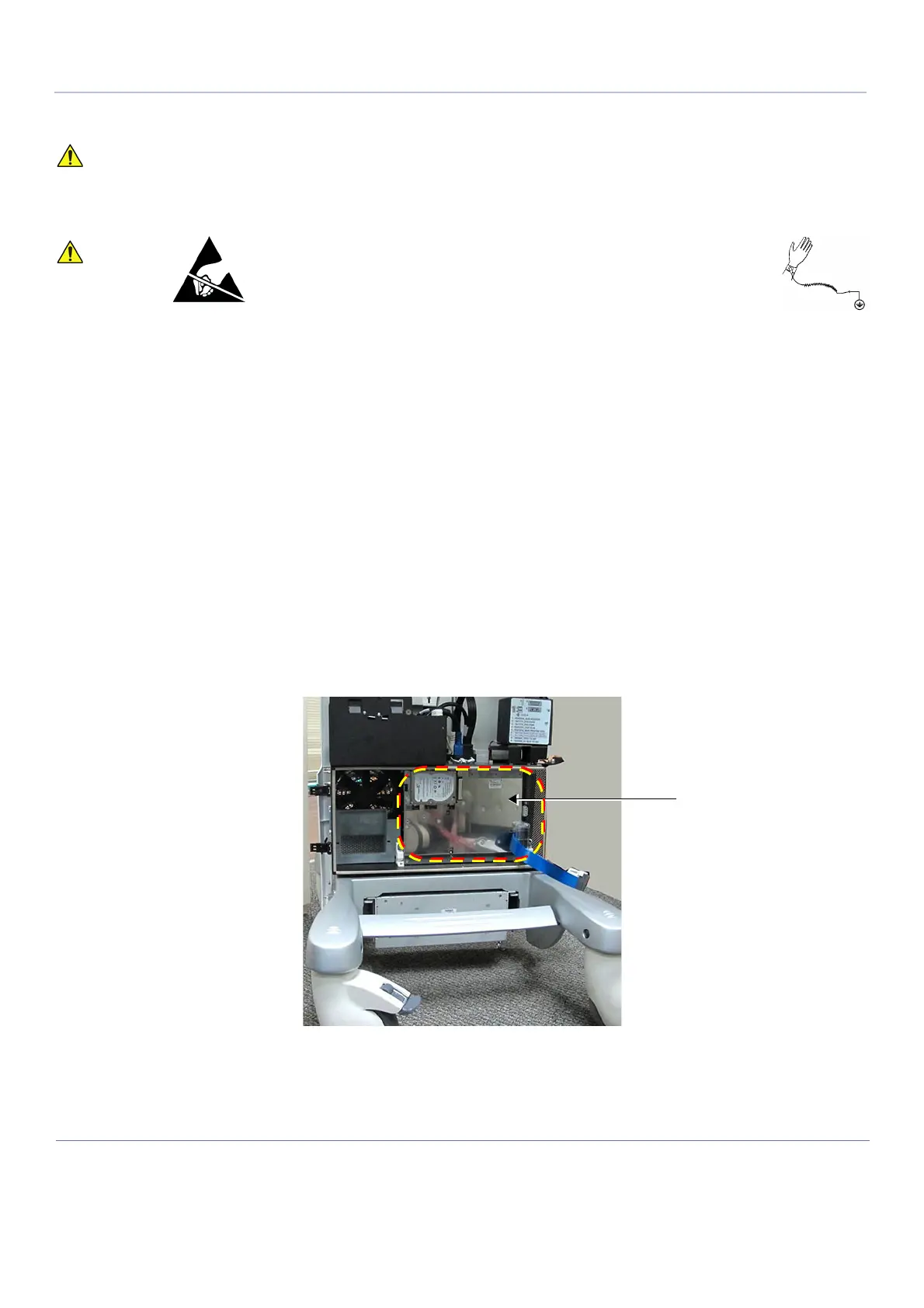D
IRECTION FR091521, REVISION 1 VIVID S60N/VIVID S70N BASIC SERVICE MANUAL
8-94 Section 8-5 - Electronic Cage Components - Replacement Procedures
PRELIMINARY
8-5-4 BEP Replacement Procedure
NOTE: It is recommended to replace the BIOS battery once every 2 years.
NOTE: After physical replacement of the BEP, it is mandatory to first reinstall the Vivid™ S60 or Vivid™ S70
software application. Follow the instructions commencing in step 11 on page 8-180.
8-5-4-1 Tools
Appropriate Phillips and flat screwdrivers.
8-5-4-2 Time Required
15 minutes
8-5-4-3 Preparations
Shut down the Vivid™ S60/Vivid™ S70 ultrasound unit, as described in Power Shut Down on page 4 - 7.
8-5-4-4 BEP Removal Procedure
NOTE: The Back End Processor (BEP) is located in the electronic cage, as shown in Figure 8-117.
BEFORE REPLACING THE BEP, REMEMBER TO PERFORM A FULL INCREMENTAL BACK-UP
OF THE ARCHIVE AND USER PRESETS.
Refer to Operating System and/or Application Software Loading Procedures on page 8 - 173.
When performing these procedures, take precautions to avoid damage of
electrostatic-sensitive components. Always have the ESD wrist strap
connected either to the DIB chassis or to the GND plug at the rear of the
scanner, and to your hand.
If a battery is present, first remove the battery as it contains stored energy.
Refer to Battery Removal Procedure on page 8 - 145.
Refer to Table 9-14 on page 9-13.
Figure 8-117 Location of BEP in Electronic Cage
