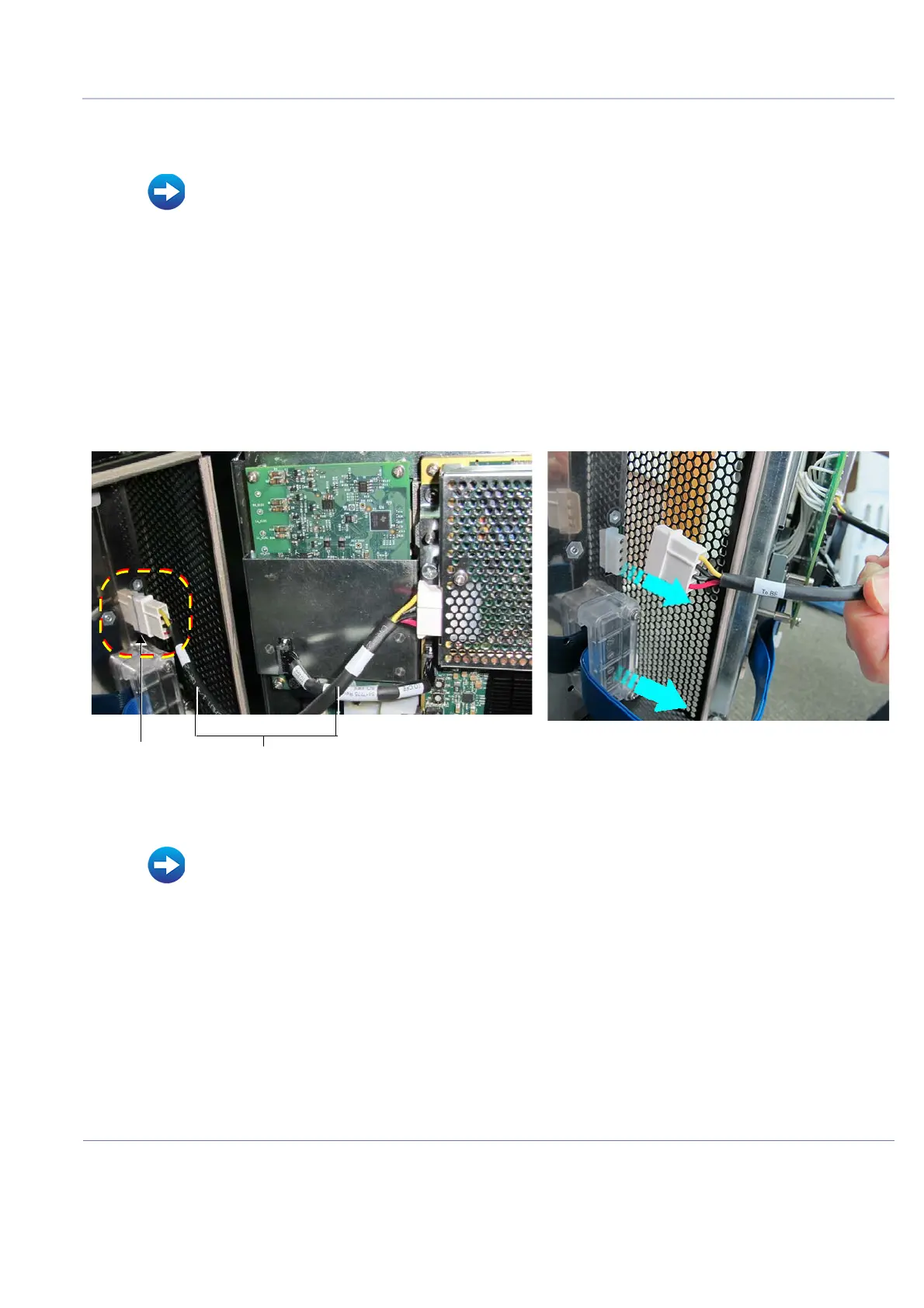D
IRECTION FR091521, REVISION 1 VIVID S60N/VIVID S70N BASIC SERVICE MANUAL
Chapter 8 - Replacement Procedures 8-95
PRELIMINARY
1) Remove the following covers: left side, right side, DVD, front.
2) Open the Front End door assembly and secure the cage door using the support arm as described
in the Front End Door Assembly Opening and Removal Procedure on page 8 - 83.
3.) Release the HDR flat cable (BE-to-CFE cable) from the Back End.
Refer to Figure 8-118 below.
4.) Disconnect the BE-to-FEPS cable from the Back End (also shown in Figure 8-118 below).
5.) Remove the Hard Disk:
• Air Inlet (Left Side) Cover Removal Procedure on page 8 - 7
• Right Side Cover Removal Procedure on page 8 - 10
• DVD Cover Removal Procedure on page 8 - 11
• Front Cover Removal Procedure on page 8 - 16
Figure 8-118 Disconnecting BE-to-FEPS Cable from Back End
• Hard Disk Removal Procedure on page 8 - 91
BE to FEPS cable
Disconnect here
