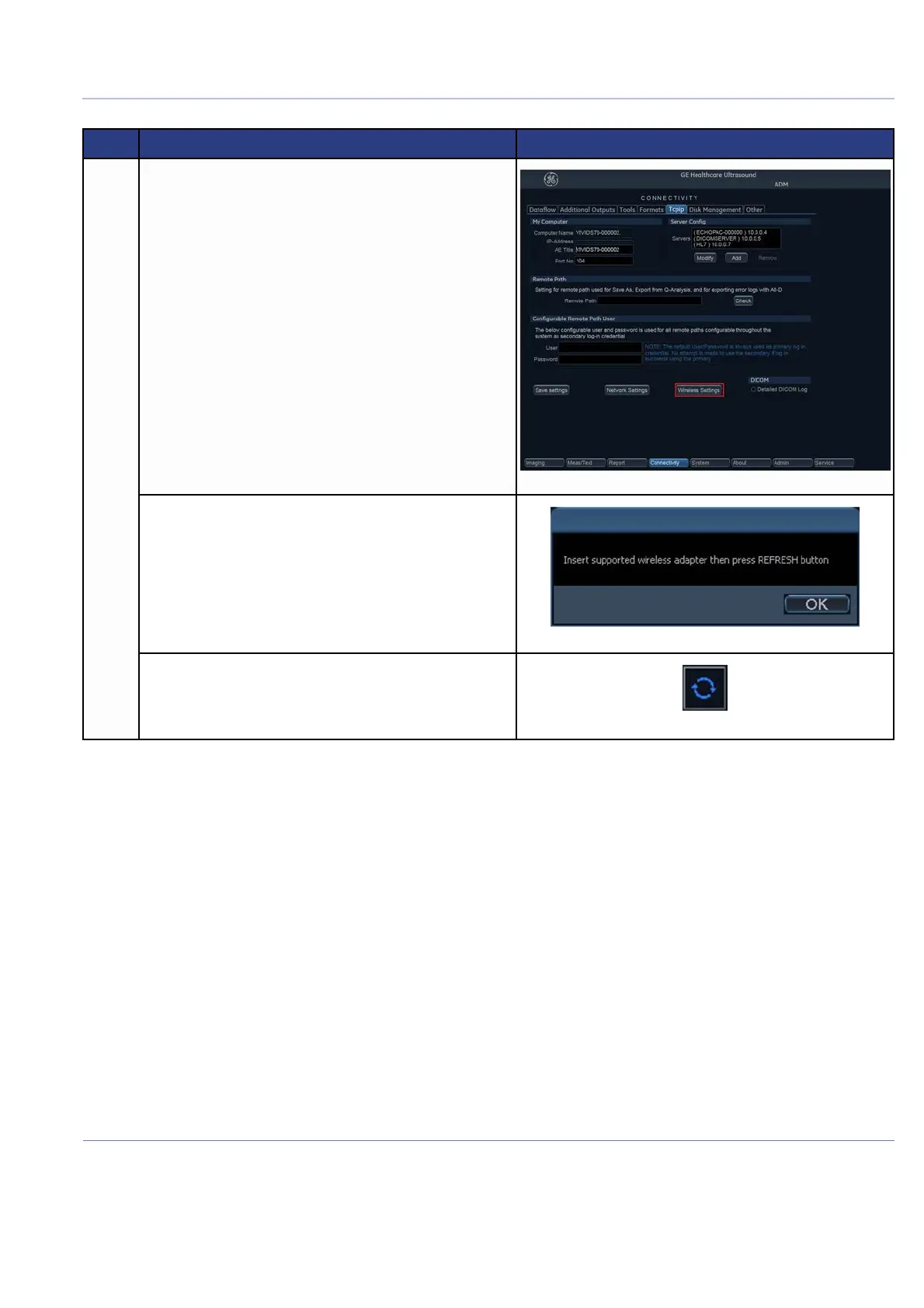D
IRECTION FR091521, REVISION 1 VIVID S60N/VIVID S70N BASIC SERVICE MANUAL
Chapter 3 - System Setup 3-53
PRELIMINARY
6
Click the Wireless Settings button.
• If the Wireless Network adaptor is not connected, the following
dialog box appears.
• Click OK to close the dialog box, connect the Wireless Network
adaptor and click the Refresh button to proceed.
The Wifi Configuration window appears with the list of the available
wireless networks.
Table 3-20 Wizard for Wireless Communication Setup (Continued) 2 of 3
Step Description Illustration
