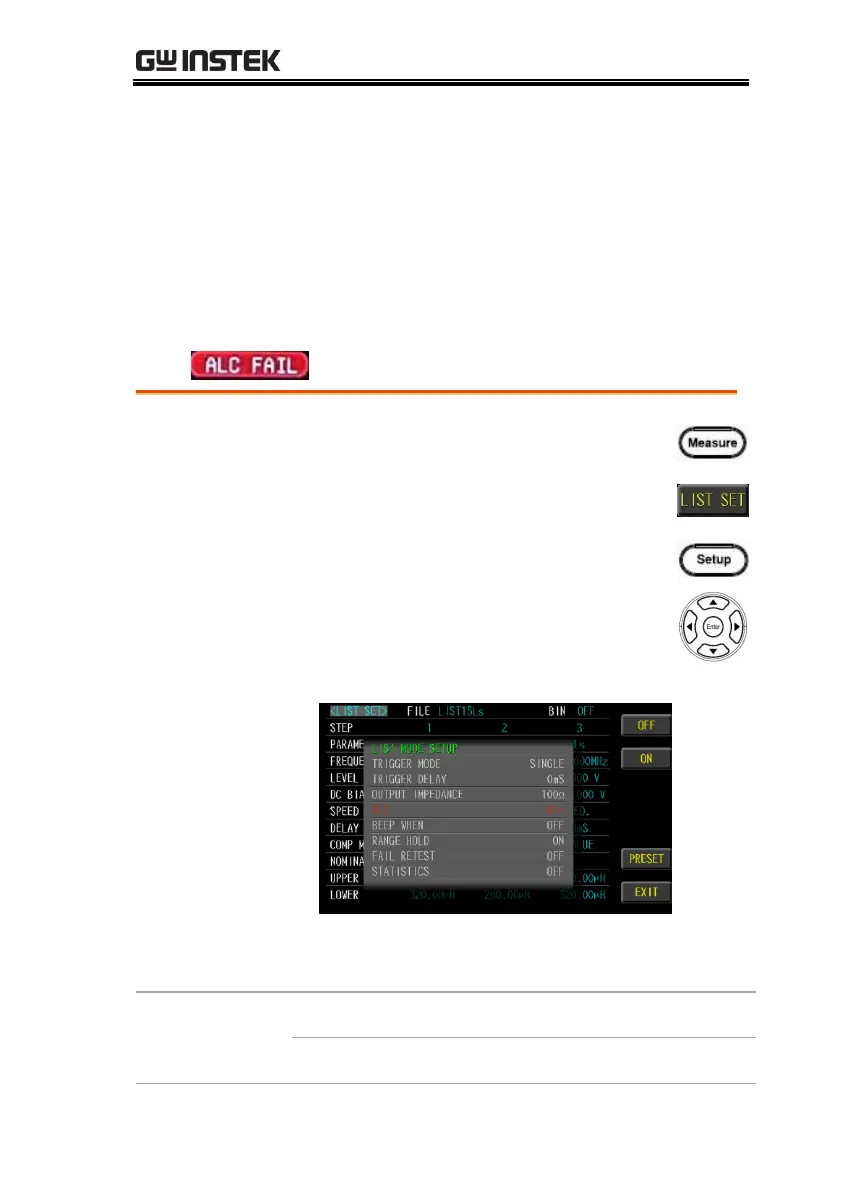LIST (MULTI STEP MODE)
105
Setting ALC
The ALC (automatic level control) feature adjusts the voltage across
the DUT or the current through the DUT to match the
voltage/current level setting. Using this feature, you can try to
ensure a constant signal level (voltage or current) is applied to the
DUT.
In situations when the actual measuring Vac or Iac goes beyond the
extent that the ALC can regulate, a warning message, “ALC
FAIL” , will be shown at the bottom of the screen.
1. Press the Measure button to enter
[MEAS DISPLAY] page, and press the
LIST SET function button on the right
side of the LCD to enter the [LIST SET]
page, and then press the Setup button
to enter [LIST MODE SETUP] page.
2. Use arrow keys to move cursor and
select ALC item on the [LIST MODE
SETUP] page.
3. Use option key on the right of the LCD screen to
select on or off.
