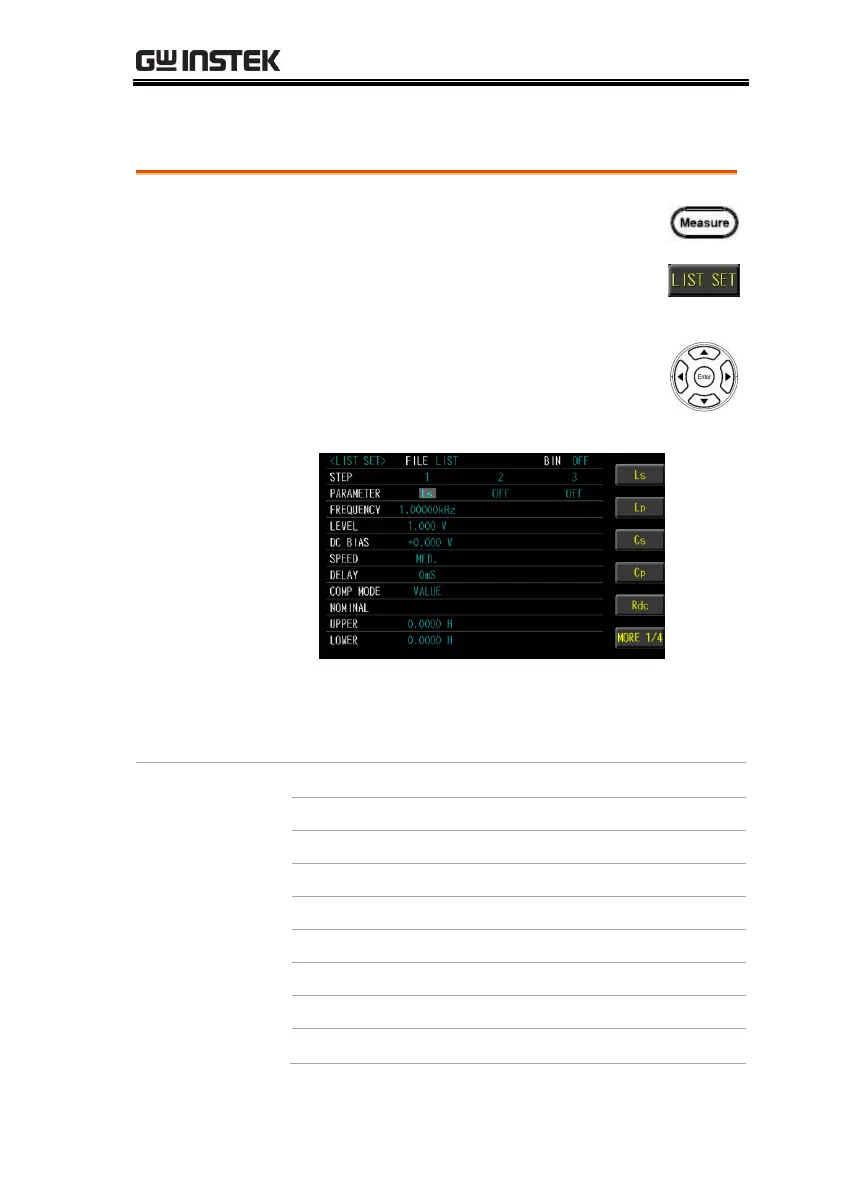LIST (MULTI STEP MODE)
89
Setting parameter
1. Press the Measure button to enter
[MEAS DISPLAY] page, and then
press the LIST SET function button
on the right side of the LCD to enter
the [LIST SET] page.
2. Use arrow keys to move cursor and
select PARAMETER item on the [LIST
SET] page.
3. Use option key on the right of the LCD screen
to select a parameter for this measurement
item.
Equivalent Series Inductance
Equivalent Parallel Inductance
Equivalent Series Capacitance
Equivalent Parallel Capacitance
Equivalent Series Resistance (ESR)
Equivalent Parallel Resistance
Absolute value of impedance
Phase angle of impedance(degree)
