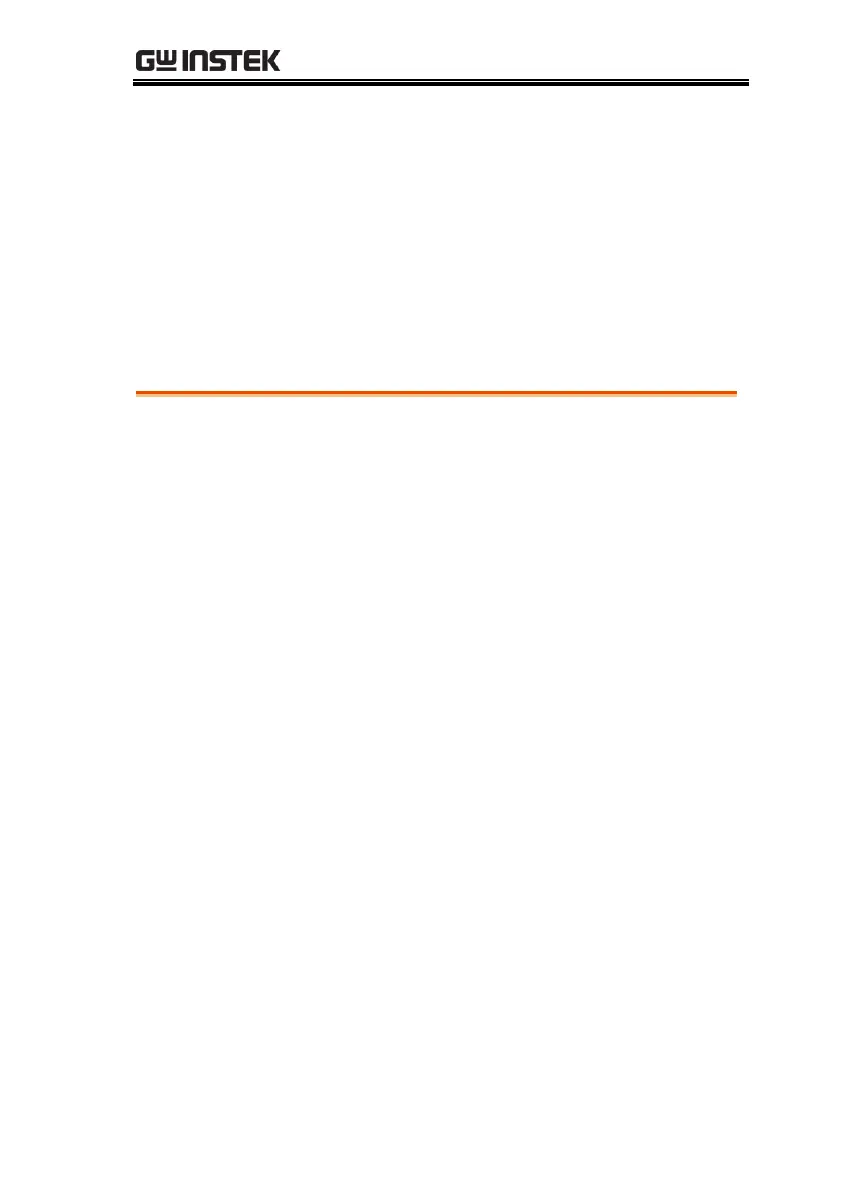LIST SET/LIST RUN display area description .................. 86
Setting step ....................................................................... 87
Setting parameter .............................................................. 89
Setting frequency............................................................... 91
Setting level ....................................................................... 92
Setting DC bias.................................................................. 93
Setting speed ..................................................................... 94
Setting delay ...................................................................... 95
Setting comp mode ........................................................... 96
Setting trigger mode ....................................................... 100
Setting trigger delay ........................................................ 103
Setting OUTPUT IMPEDANCE ....................................... 104
Setting ALC ...................................................................... 105
Setting beep when ........................................................... 106
Setting range hold ........................................................... 107
Setting fail reset .............................................................. 108
Setting statistics .............................................................. 109
Setting bin sorting ......................................................... 110
Setting FILE ................................................................... 116
Setting USB disk............................................................ 118
