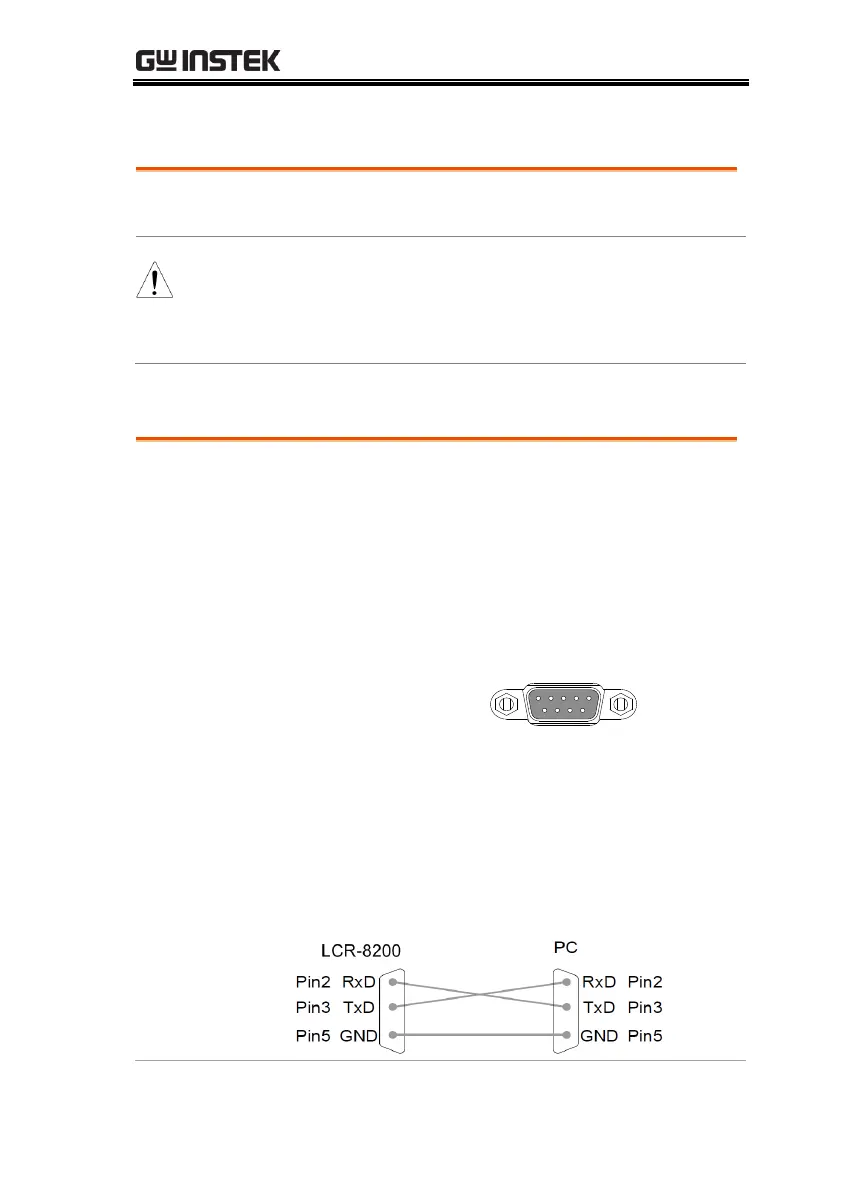REMOTE CONTROL
159
RS-232C Interface
The RS-232 serial interface can be connected to the serial interface
of a controller (PC or IPC) through a DB9 cable.
Use a GWINSTEK (null modem) DB-9 cable.
Cable length should not exceed 2 meters.
To avoid electrical shock, turn off the power
when plugging and unplugging the DB-9 cable.
Configure RS232 Interface
Default
transmission
configuration
Full duplex asynchronous
communication with start
bit and stop bit
Pin 2: RxD
Pin 3: TxD
Pin 5: GND
Pin 2: RTS
Pin 3: CTS
Pin 1, 4, 6 , 9: No
Connection
Use a Null Modem connection as shown in the
diagram below.
