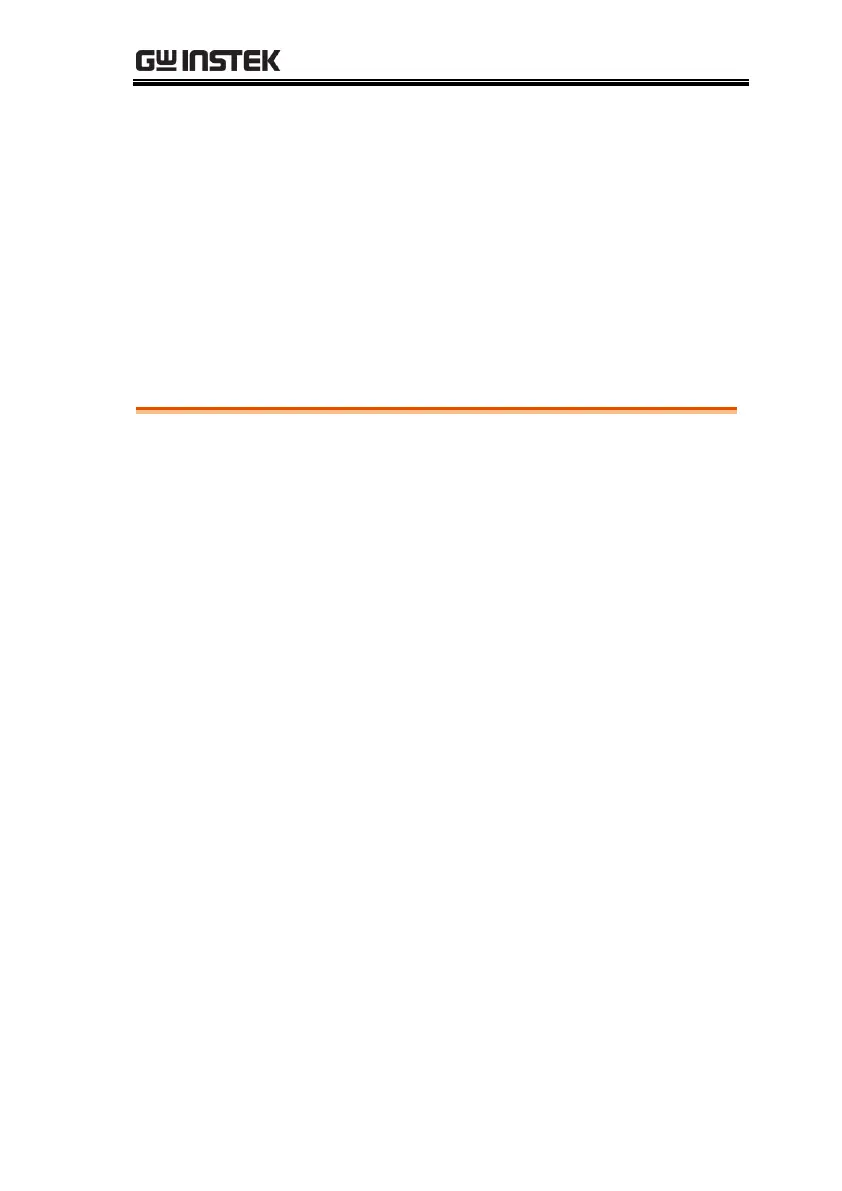SYSTEM CONFIGURATION
139
SYSTEM
CONFIGURATION
In this section, user will learn how to set the
parameters on SYSTEM CONFIG page.
Setting GPIB address ...................................................... 140
Setting RS232 BAUD RATE ............................................. 141
Setting RS232 EOI ........................................................... 142
Setting LAN PORT .......................................................... 143
Setting HANDLER INTERFACE ...................................... 145
Setting KEY BEEP ............................................................ 146
