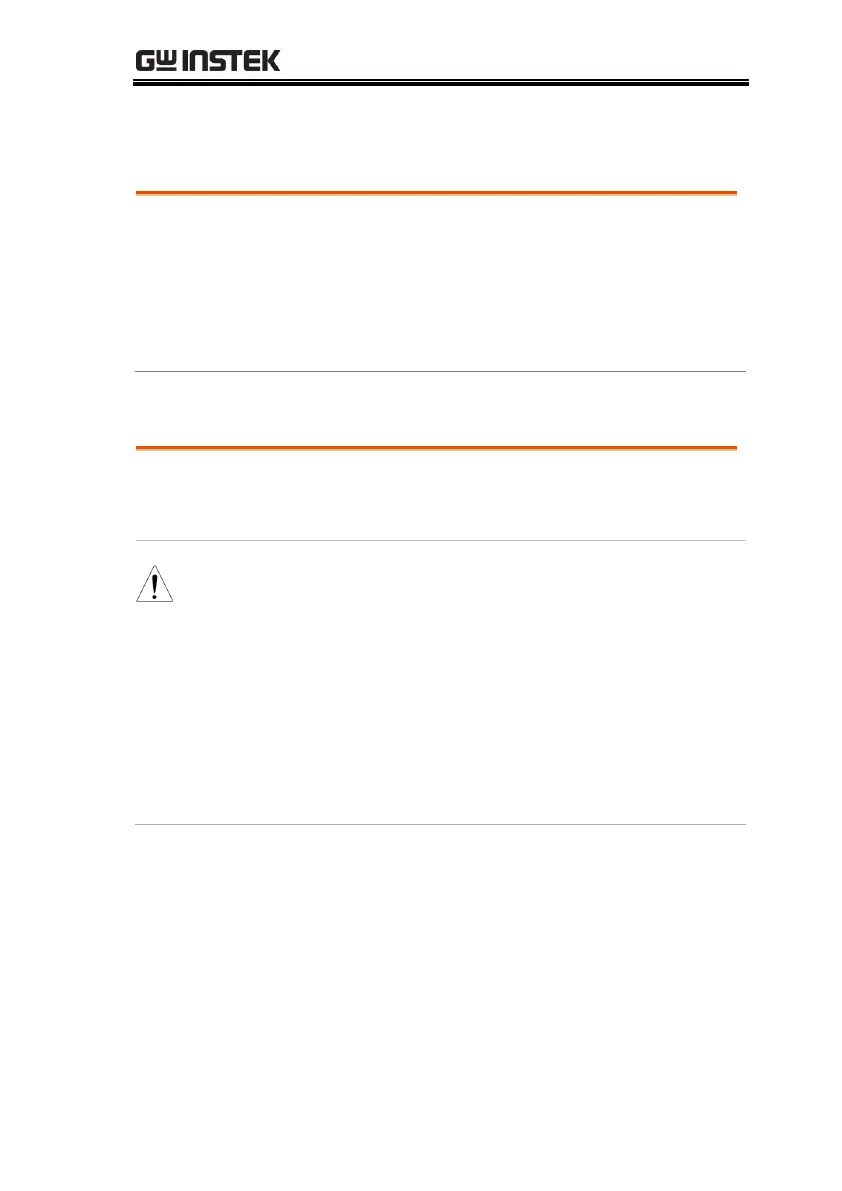REMOTE CONTROL
157
Configure Interface
The device uses the GPIB/ LAN/ RS-232/ USB
interface to communicate with the computer to
complete all devices’ functions. With standard
SCPI commands, users can easily create various
acquisition systems which are suitable for
themselves.
GPIB Interface
The computer and the measuring instrument are connected with
GPIB (General-Purpose Interface Bus) cable, and the Test Piece will
be tested or trimmed on the computer through GPIB.
At most, 15 units of equipment can be
connected at the same time. The total length of
connecting cable will be 20m, and the
connecting cable between each the equipment is
2m long.
Each piece of equipment will be allocated with
a specific position.
Min. 2/3 of equipment will be operating
The equipment will be connected by non-loop
or parallel method
