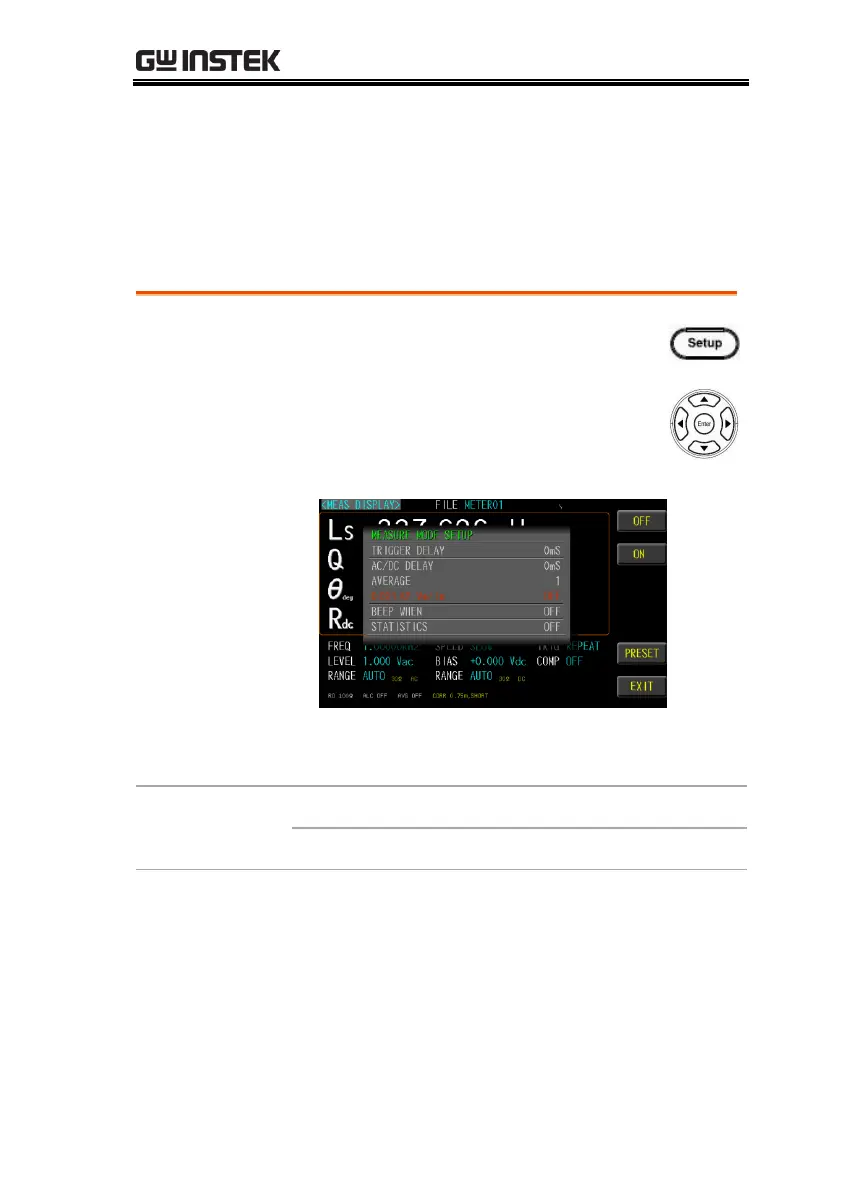MEASURE (METER MODE)
41
Setting display Vm/Im mode
The test signal voltage and test signal current of the AC and the test
signal voltage and test signal current of the DC on the test object.
Turn on the Vm/Im display to help understand the setting status of
ALC and RO.
1. Press the Setup button to enter
[MEASURE MODE SETUP] page.
2. Use arrow keys to move cursor and
select DISPLAY Vm/Im on t he
[MEASURE MODE SETUP] page.
3. Use option key on the right of the LCD screen
to select a desired item.
Turn off the Vm/Im display
Turn on the Vm/Im display
