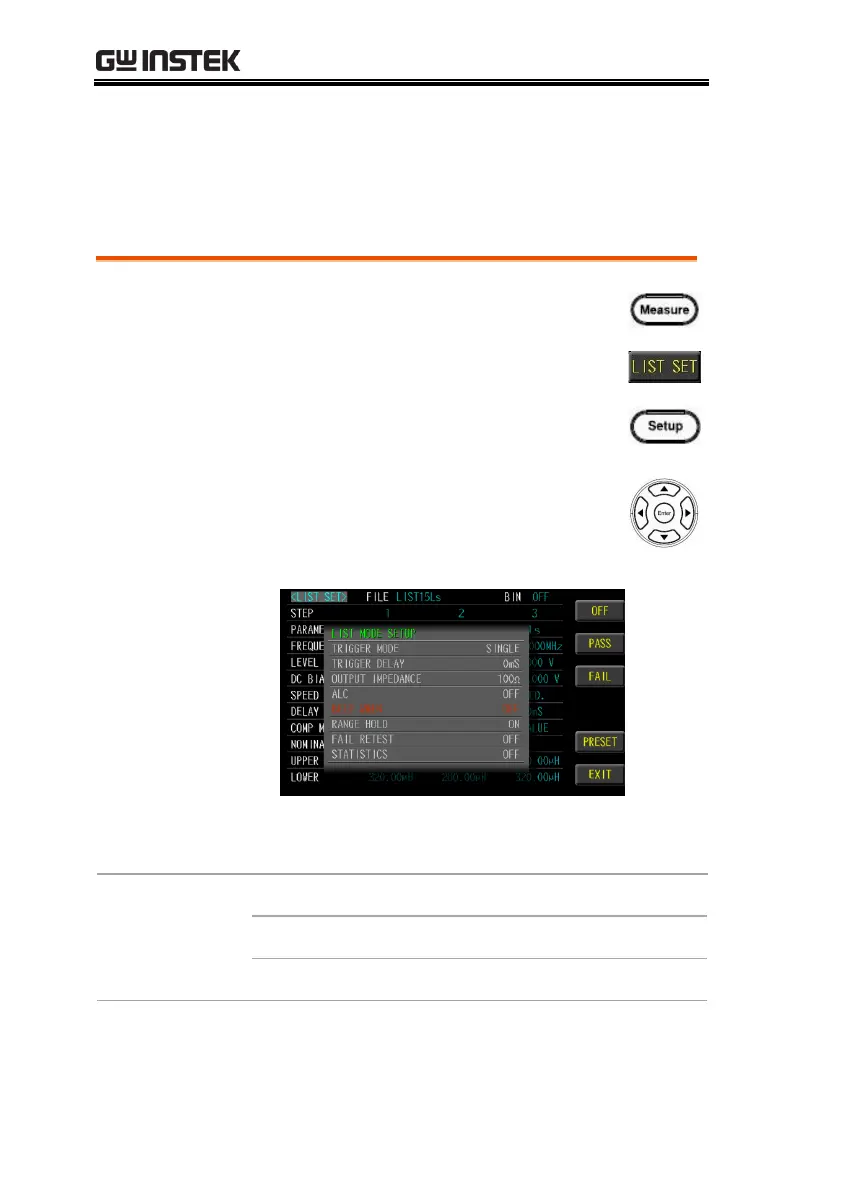LCR-8000 Series User Manual
106
Setting beep when
When the comparison function setting is turned on, the value
judgment result will be indicated by color, and the buzzer function
can be set to use the sound to know the list test result.
1. Press the Measure button to enter
[MEAS DISPLAY] page, and press the
LIST SET function button on the right
side of the LCD to enter the [LIST
SET] page, and then press the Setup
button to enter [LIST MODE SETUP]
page.
2. Use arrow keys to move cursor and
select BEEP WHEN item on the [LIST
MODE SETUP] page.
3. Use option key on the right of the LCD screen
to select a desired item.
Turn off the beep function
Buzzer sounds when the list test pass
Buzzer sounds when the list test fail
