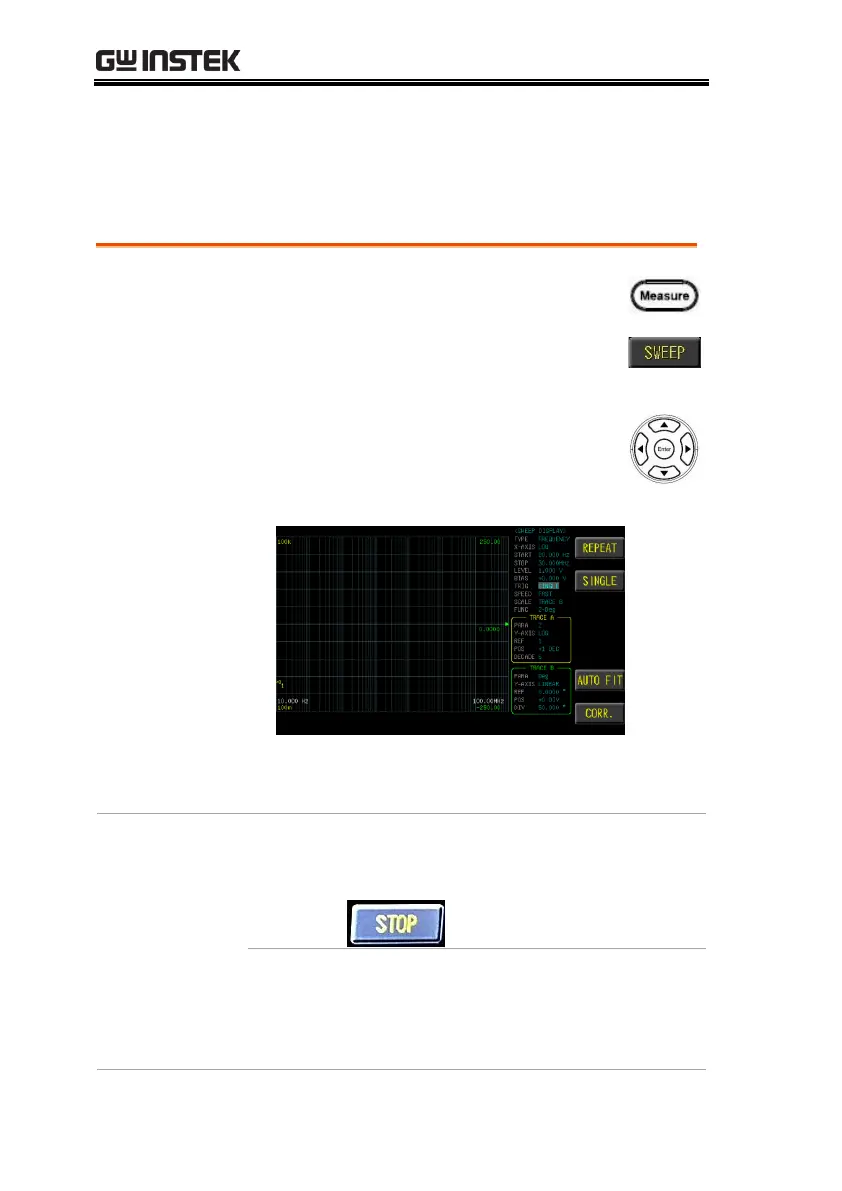LCR-8000 Series User Manual
68
Setting trig
Trig mode has REPEAT and SINGLE mode. Press the Trigger
button to start the sweep test once.
1. Press the Measure button to enter
[MEAS DISPLAY] page, and then
press the SWEEP function button on
the right side of the LCD to enter the
[SWEEP DISPLAY] page.
2. Use arrow keys to move the cursor
and select TRIG item on the [SWEEP
DISPLAY] page.
3. Use option key on the right of the LCD screen
to select a trigger mode for this sweep item.
Continuous sweep test. Press the STOP
function button on the right side of the
LCD to stop the SWEEP test.
External trigger mode, including
Manual/Handler/TRIGGER
Input/Remote control mode.
Manual mode: The device performs a
