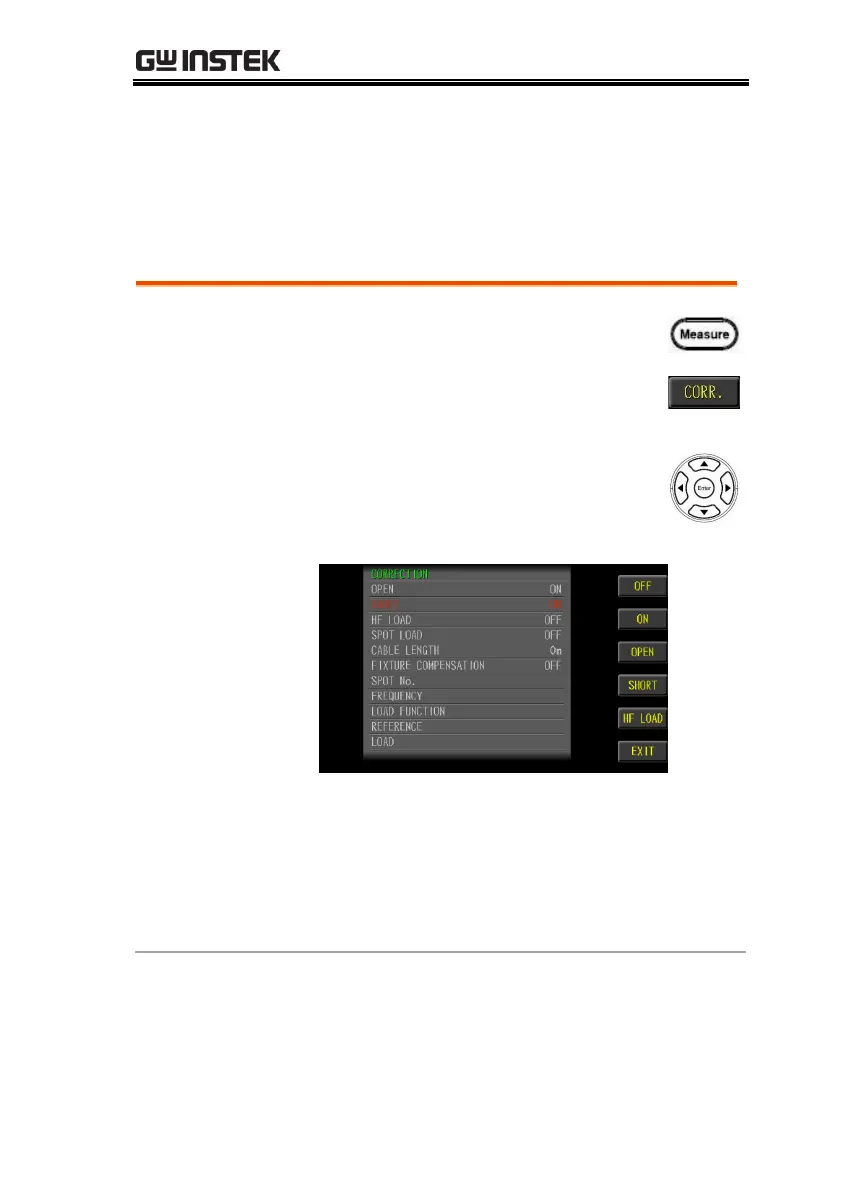CORRECTION (OPEN/SHORT)
125
Setting short
For normal measurements, it is recommended that this item be
executed. The short correction compensates for any residual
impedances, such as the impedance of the cables and the DUT
connection points.
1. Press the Measure button to enter
[MEAS DISPLAY] page, and then
press the CORR. function button on
the right side of the LCD to enter the
[CORRECTION] page.
2. Use arrow keys to move cursor and
select SHORT item on the
[CORRECTION] page.
3. Use option key on the right of the LCD screen
to select SHORT item to start execution.
4. When the SHORT compensation is completed,
the SHORT status will automatically switch to
ON.
