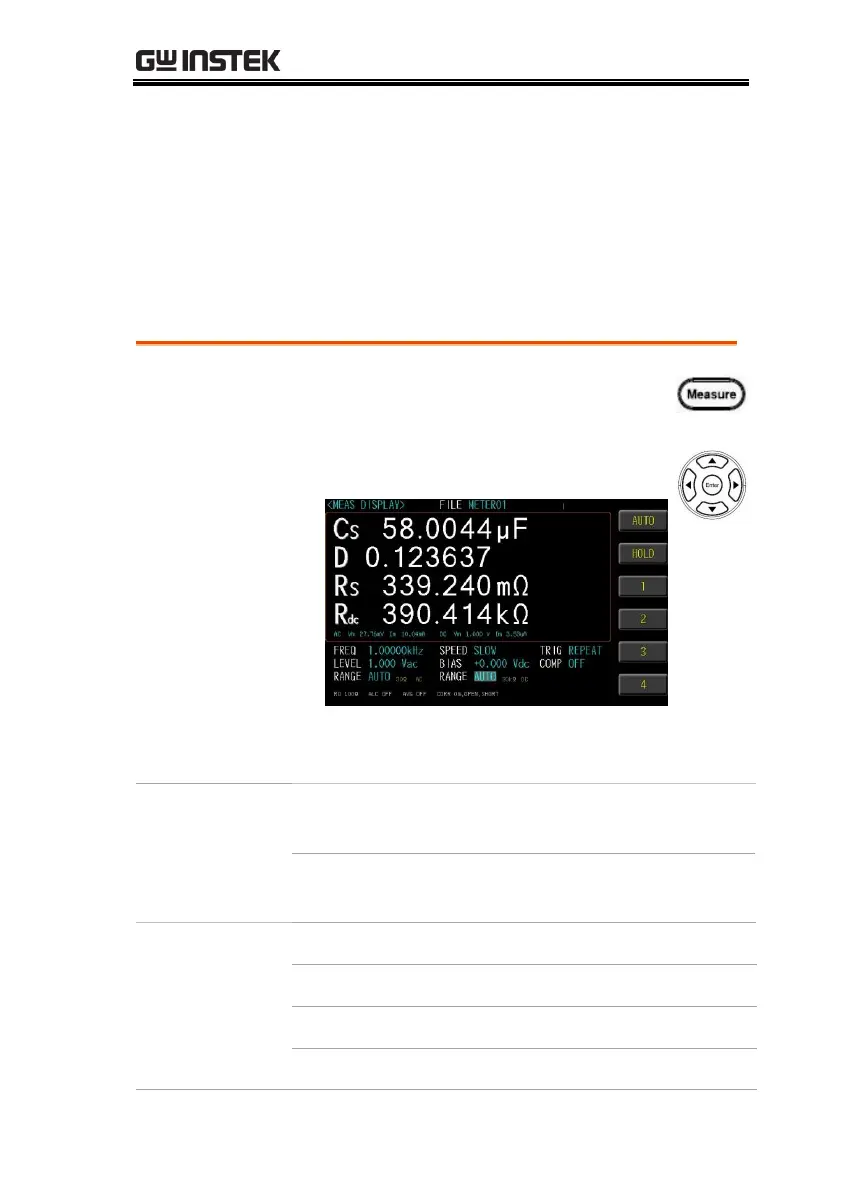MEASURE (METER MODE)
37
Setting measurement DC range
The range recommendation is set to [Auto] for better measurement
accuracy. The actual measured range will be displayed in the lower
center of the screen.
When set to [HOLD], faster measurement speeds can be achieved.
However, when the range is selected incorrectly, it will result in
inaccurate or incorrect values.
1. Press the Measure button to enter
[MEAS DISPLAY] page.
2. Use arrow keys to move the cursor to
corresponding measurement DC range.
3. Use option key on the right of the LCD screen to
select a desired measurement range.
The device will automatically select the
best range to test.
The device will always performance test
with a user-specified range.
