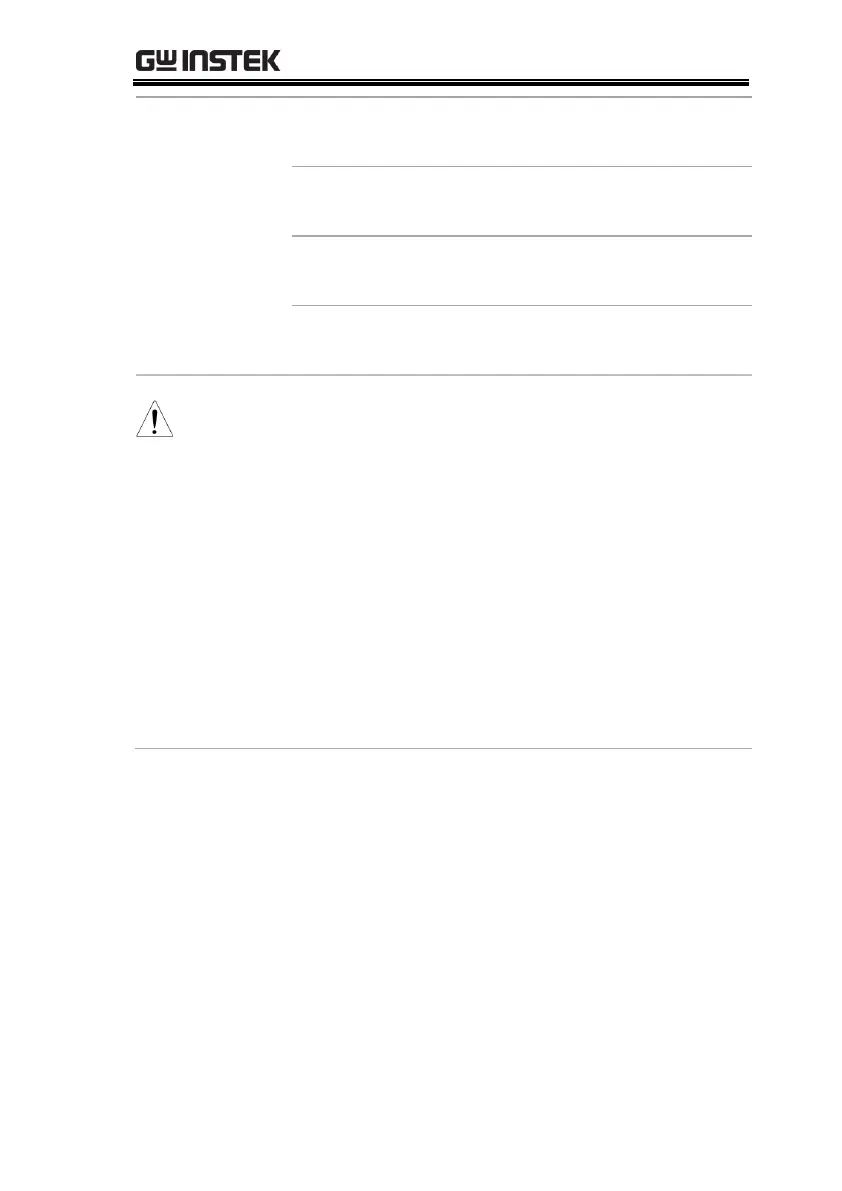Delete the file, the file which is
being used (red) cannot delete.
The LCR-8200 uses the system's temporary files for
testing.
Use "RECALL" to load the files in the instrument
memory into the temporary files of the system.
The file font being used is red and cannot be
deleted. Any parameter change settings will be
saved in the original file instantly.
USB disks can only back up test files. If you want
to use this file, you need to copy the file to the
instrument memory using "COPY> RAM" and
then load it.
