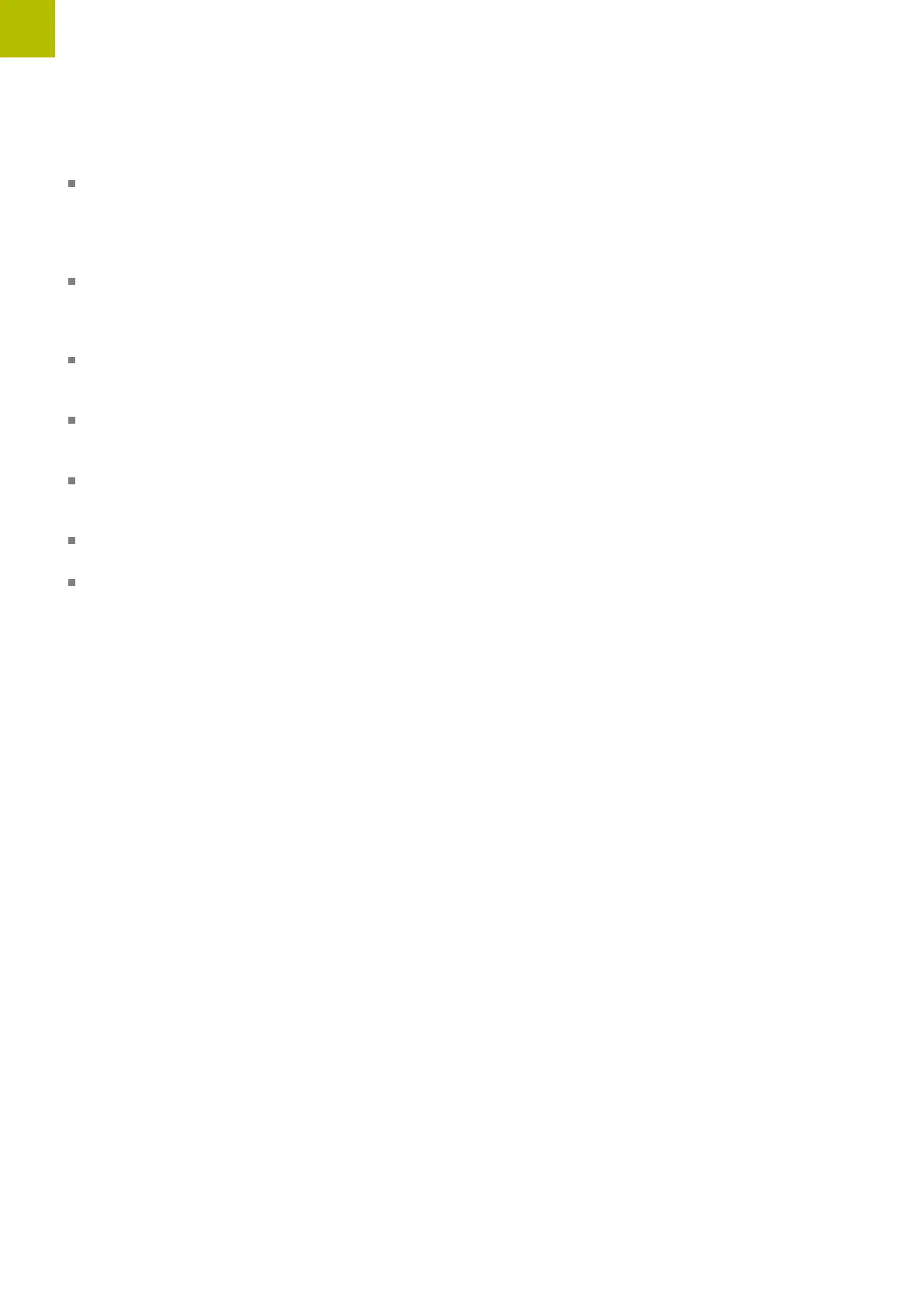Basic information | Control model, software and features
1
If you exit an NC program by pressing the END key, the control
opens the file manager. The cursor is on the NC program that
was just closed. If you press the END key again, the control opens
the original NC program again with the cursor on the last selected
line. With large files this behavior can cause a delay.
If you use a manual touch-probe function to automatically probe
a stud or hole with an opening angle of 360°, the control returns
the workpiece touch probe to the starting position at the end of
the probing process (option17).
With the PROBING PL function, the control shows a help graphic
prior to aligning the 3D basic rotation in order to point out the
danger of collision during tilting (option17).
The FILTER soft key in the error window was renamed to
GROUPING. With this soft key, the control groups warnings and
error messages.
The user interface of the Network settings window has
been changed. For network configuration, use the Network
Connections window.
The control creates certificates for the OPC UA NC Server
(options56 to 61) with a validity of five years.
The input range of machine parameter displayPace (no. 101000)
has been extended. The minimum display step of the axes is
0.000001° or mm.
44
HEIDENHAIN | TNC620 | Klartext Programming User's Manual | 01/2022