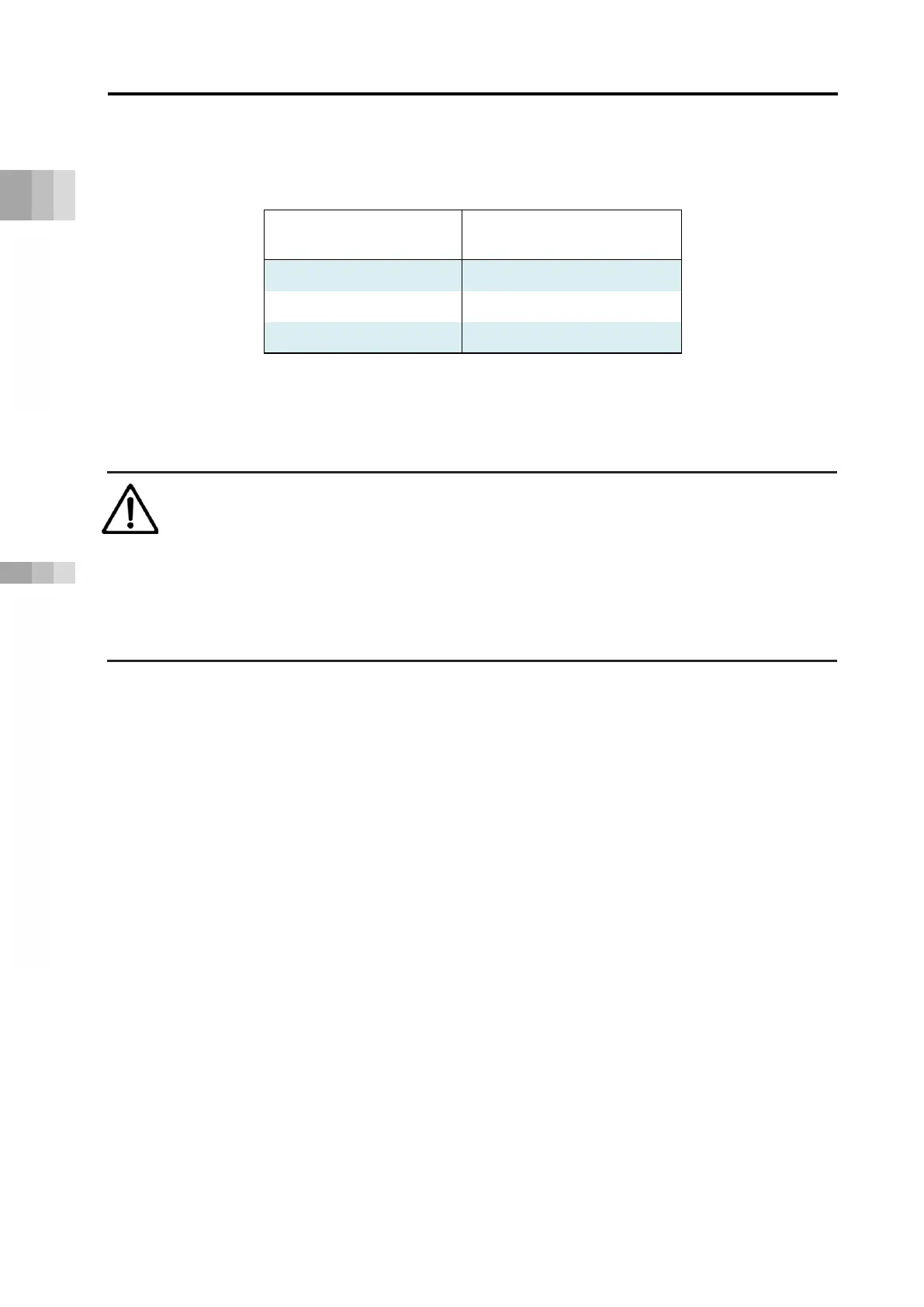3.7 Address Configuration
A3-61
ME0384-4A
(14) Drive torque limit [%] / Push speed [mm/s]
The expansion function can be switched by setting parameter No. 191 "Position data expansion
function setting".
Parameter No.191
set value
Available expansion
functions
0 Not displayed (disabled)
1 Drive torque limit
2 Push speed
Drive torque limit : Sets the travel current limit value during position travel. [%]
Push speed : Sets the push speed for push-motion operation. [mm/s]
Warning
● The drive torque limit function changes the output of the actuator.
● The actuator may display unexpected behavior depending on the application, setting,
operation and control.
● This indicates a potentially hazardous situation which, if the product is not handled
correctly, could result in death or serious injury. Make sure that safety is ensured and
operation is stable before use.
[Examples of unexpected behavior]
■ When mounted vertically and used in applications where the workpiece is moved vertically
If the "drive torque limit" is set too low, not only does it become impossible to move the
workpiece, but the unit stops and becomes unable to support the workpiece, which may cause
it to fall.
■
When a travel command to a position number is given while moving to a different position
number
When the "drive torque limit" of the position number commanded afterward is high, the unit
may suddenly start moving.
