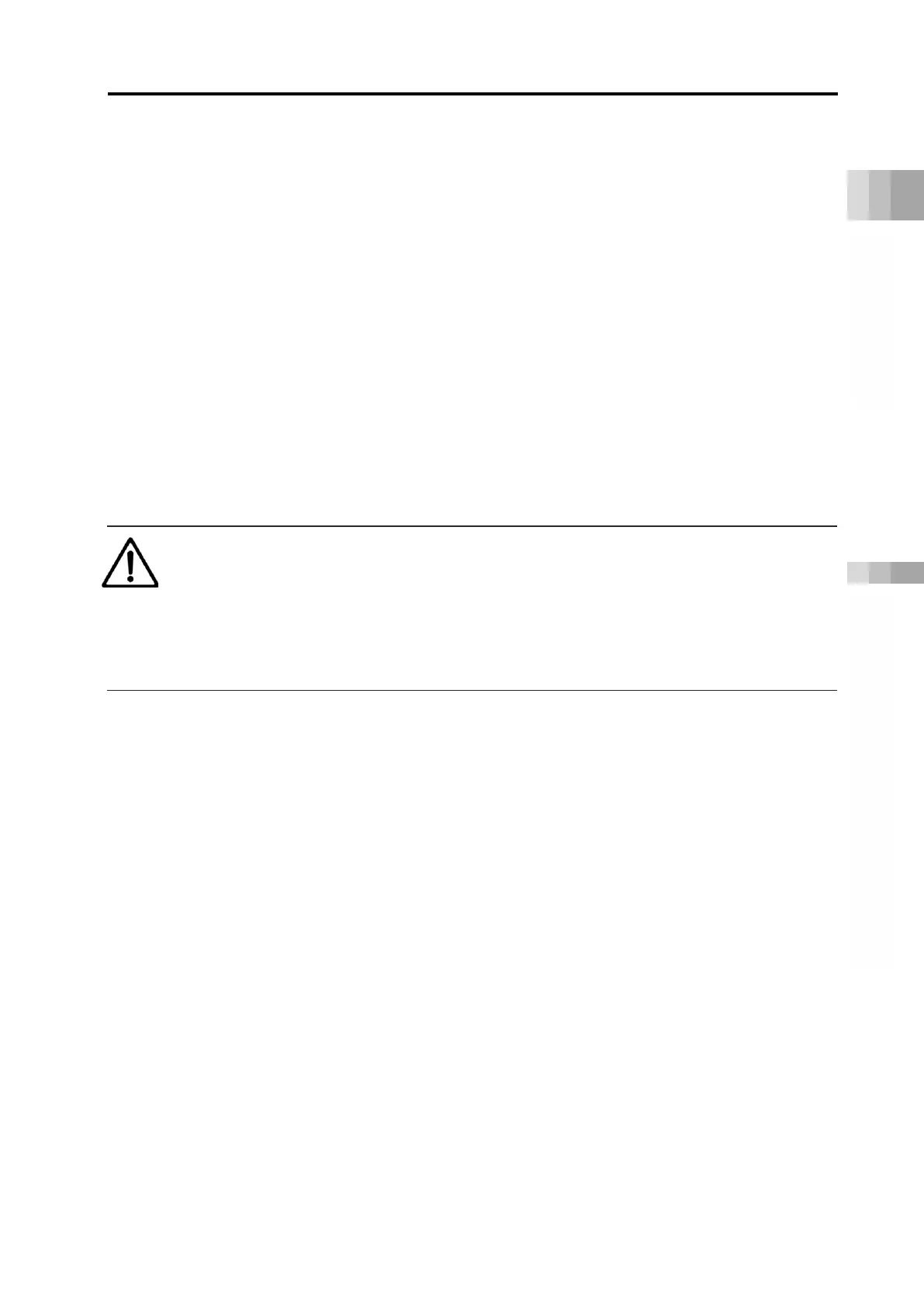3.7 Address Configuration
A3-86
ME0384-4A
(3) Pressing / Pressing Start Point / Pressing Force
● Pressing
Selection can be made from “Positioning Operation” and “Pressing Operation”.
When there is a check mark at “Pressing”, it should perform the pressing operation.
● Pressing Start Point [mm] *Displayed only in pressing operation
It is the position to start the pressing operation. Input values from the home position.
Registration is available in 0.01mm unit
● Pressing Force [% or N] *Displayed only in pressing operation
It is the current limit value at the pressing operation. Set in a value from 20 to 70% (Note).
Touch [Switch Unit] and input in N unit is also available.
Note: The input range available for the pressing current limit value should differ depending
on the models.
Refer to an instruction manual of each ELECYLINDER for detail.
Caution
● The pressing force displayed in N unit is a reference.
Refer to an instruction manual of each ELECYLINDER or a catalog for detail.
● When the pressing speed is set lower than the pressing speed of each model, the
pressing force could get unstable.
It could cause the performance not work properly.