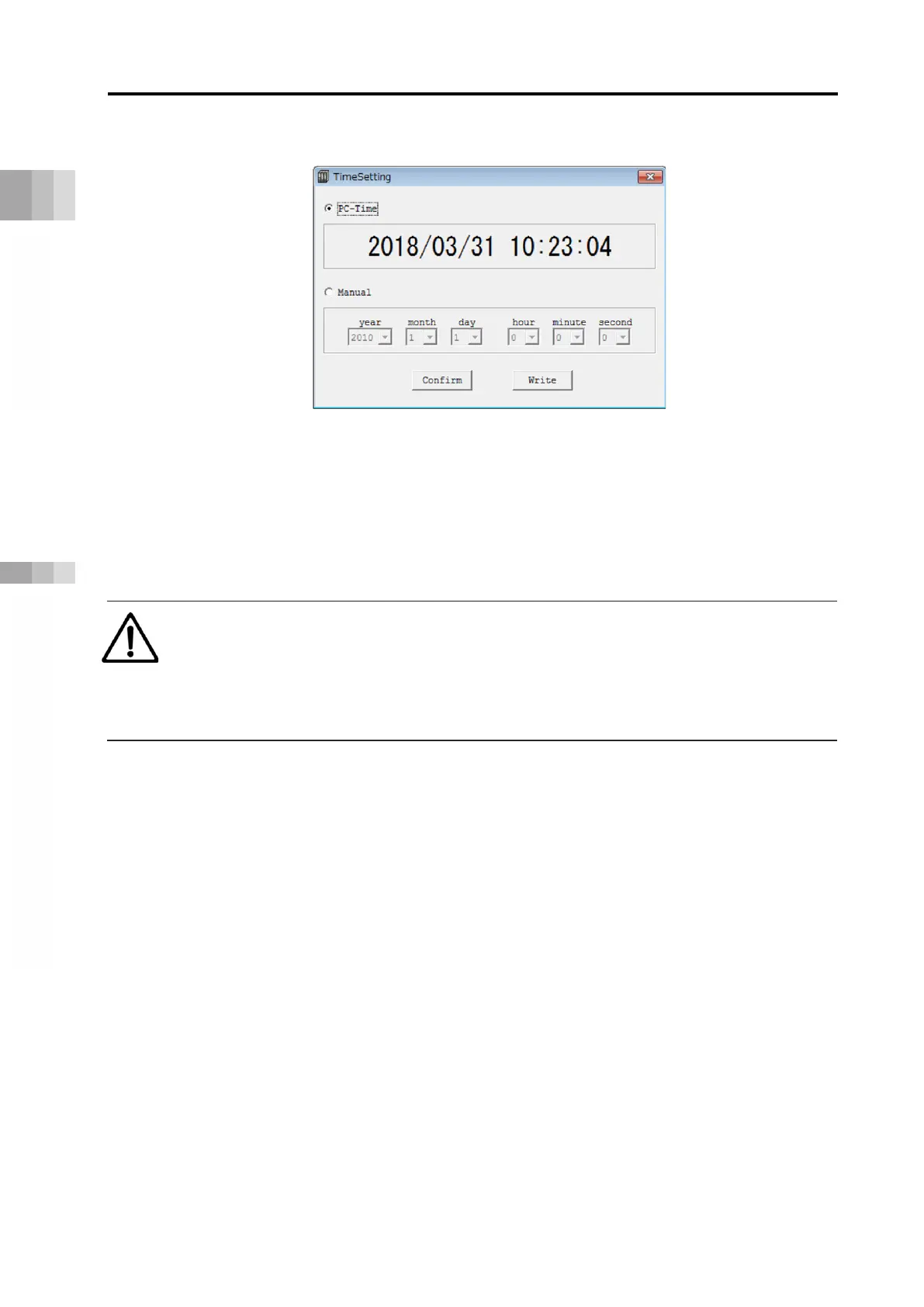3.9 Gateway Parameter Configuration Tool
A3-161
ME0384-4A
[Time setting]
When PC-Time is selected, the current time of the PC is acquired and set to the gateway unit.
Once manual setting is selected, set any time set in the time editing on the screen to the
gateway unit.
By pressing "Write", time is transferred and written to the gateway unit.
When "Confirm" is pressed, the time data currently held in the gateway unit will be read out
and displayed.
Caution
The clock (calendar) function of the gateway unit is effective for about 10 days from the
time gateway unit is turned off, given that the capacitor is sufficiently charged.
When the time data is lost, the current time will be the time elapsed from 2000/1/1 0:00:00
as the time when the power is turned on.
