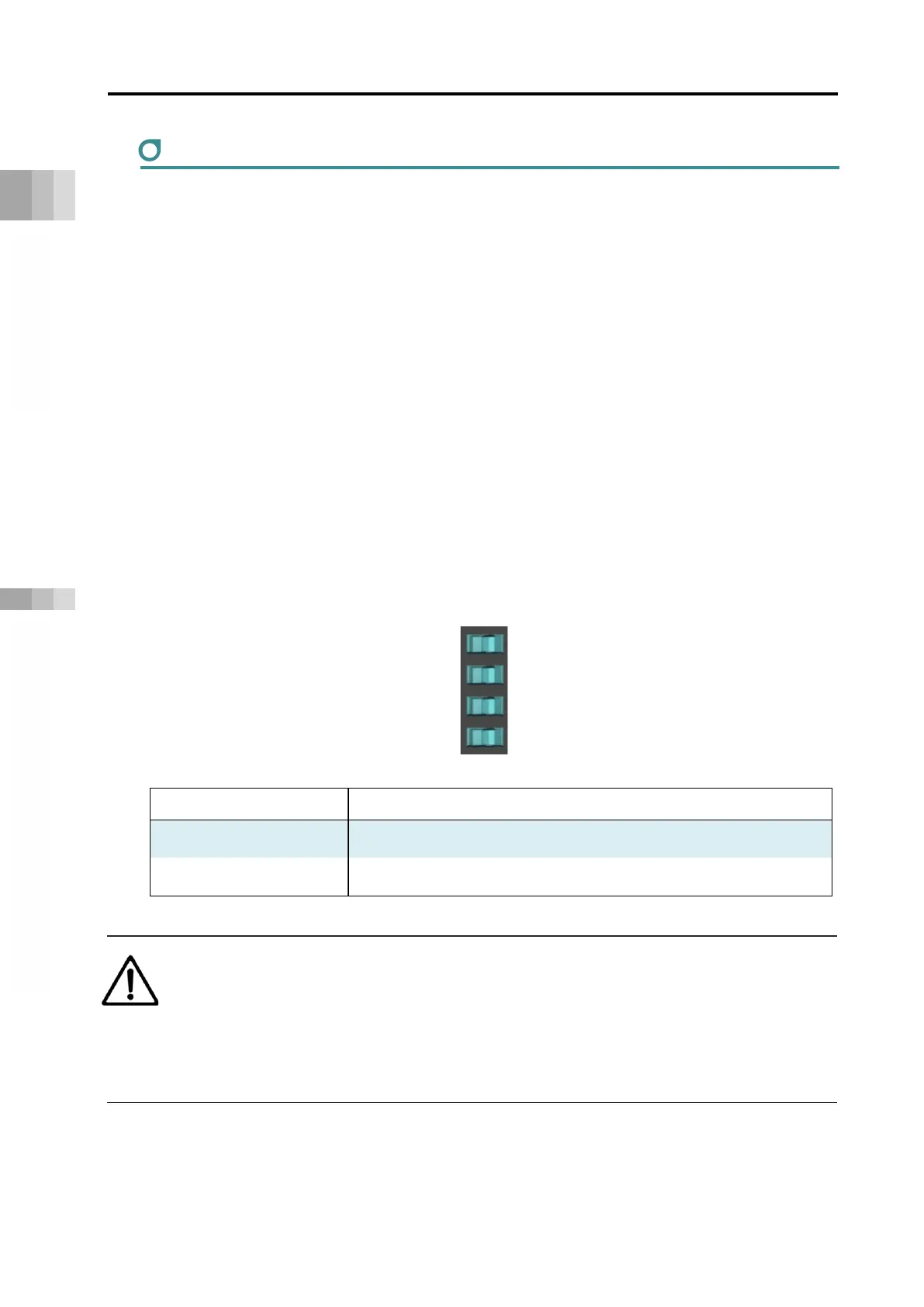4.4 Part Names/Functions and External Dimensions
A4-23
ME0384-4A
Chapter 4 24V Driver Unit EC Connection Unit
Jog switch
They are switches for the jog operation. It comes the switches for 1st, 2nd, 3rd and 4th axes
from the top.
Set a switch to the JOG+ side and the jog operation to the positive direction (target position
registered as the forward end in the position data) should be made and set it to the JOG- side
and the jog operation to the negative side (target position registered as the backward end) to be
made. The jog speed should be the velocity registered in the position data. If the switch gets
released on the way, stop should be performed with the deceleration registered in the position
data. However, if the home-return operation is incomplete, it should perform the home-return
operation no matter which side the switch is set to. Releasing the switch one the way should
cancel the home-return operation.
The operation on on the jog switch is valid only in MANU Mode. It should be invalid in AUTO
Mode. Also, when a window to operate actuators is open on a teaching tool, the jog switch
should be inactivated. If a window capable to operate actuators gets opened during operation
with the jog switch, an actuator should decelerate and stop.
Setting “RCON-EC Jog Switch” in GW Parameter invalid should make the jog switches on all
the units of the EC connection unit connected to the gateway inactivated. (It is set to “Valid” in
the initial setting.)
Symbol Description
JOG+
Jog operation to positive direction (target position registered as
forward end in position data)
JOG-
Jog operation to negative direction (target position registered as
backward end in position data)
Caution
● The jog switch is disabled when the communication with the teaching tool is
disconnected while the screen in which the actuator can be operated with the teaching
tool is opened.
● To enable jog switch operation again, turn the RCON system on again or perform
software reset.
JOG-
JOG+
