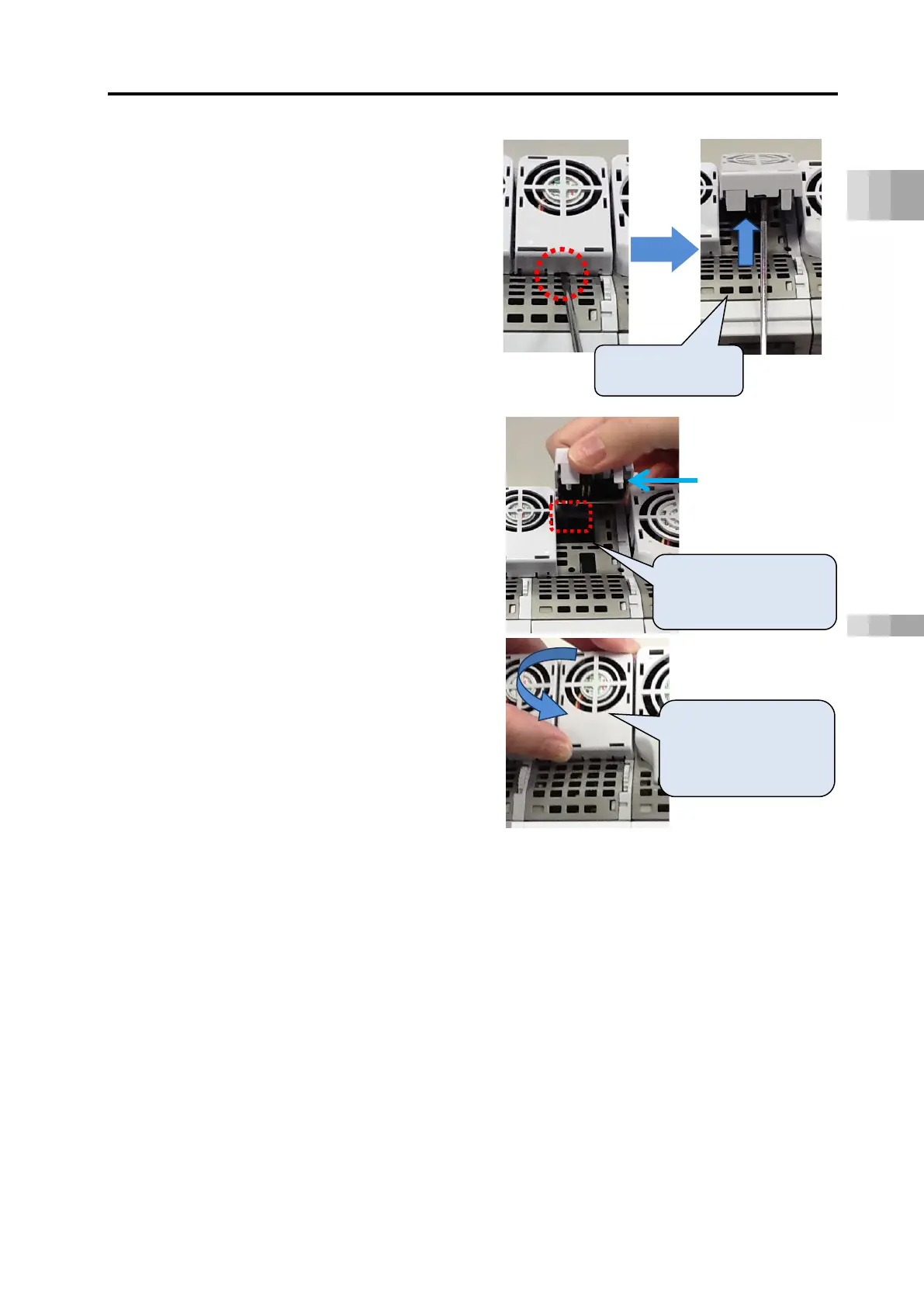5.4 Part Names/Functions and External Dimensions
A5-24
ME0384-4A
Chapter 5 200V Driver Unit 200V Power Supply Unit
[How to Replace Fan Unit]
<Detaching Fan Unit>
(1) Insert a slotted screwdriver to the cutout
(circled in red in figure on the right) on the
fan unit and pull up the fan unit upwards to
detach it.
<Attaching Fan Unit>
(2) Adjust the installation orientation of the
RCON system and new fan unit.
Hook the claw of the fan unit to the driver
unit as shown in the figure on the right.
(3) Pull down the fan unit to the front of the
RCON system.
(4) Press the fan unit from the top and snap
in.
Pull fan unit off
Hook the claw of the
fan unit to the driver
RCON system front
Tilt the fan unit
towards front
(4) Push it from top to
New Fan Unit
