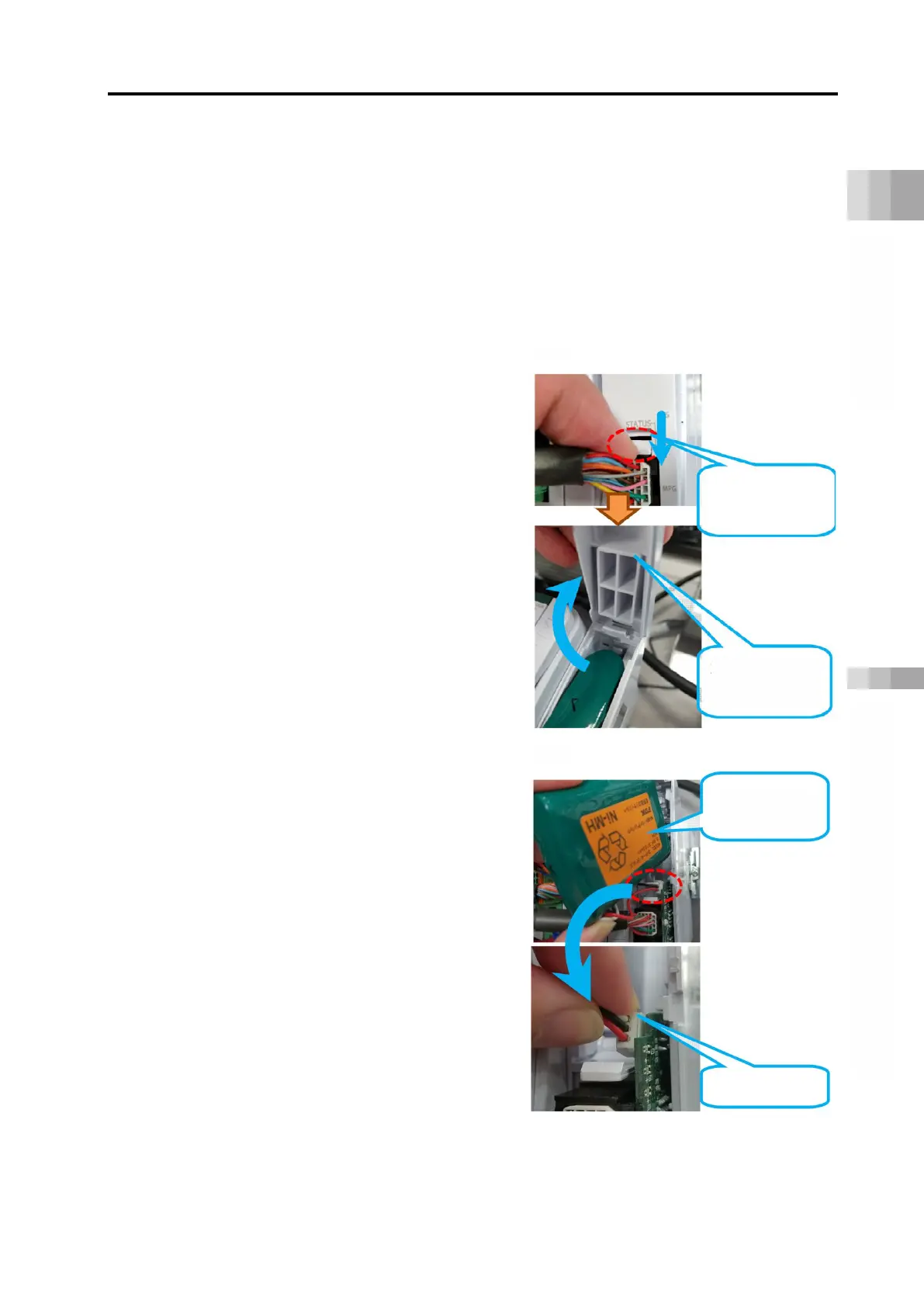7.4 General Specifications
A7-8
ME0384-4A
Chapter 7 Simple Absolute Unit
[How to Replace Absolute Battery]
In here, explains how to replace an absolute battery.
When you replace a battery, keep the power to the controller on during replacement work.
If you have the power off during replacement, the encoder position data would not be retained.
Also, the work can be performed with the cables left joined to the connectors on the simple
absolute unit.
Press and hold down the snap feature
on the front cover of the simple
absolute unit, and pull the cover up
towards you to take it off.
Take the battery out of the simple
absolute unit, and take off the
connector on the battery.
Hold snap
feature on front
cover down
to take it off
