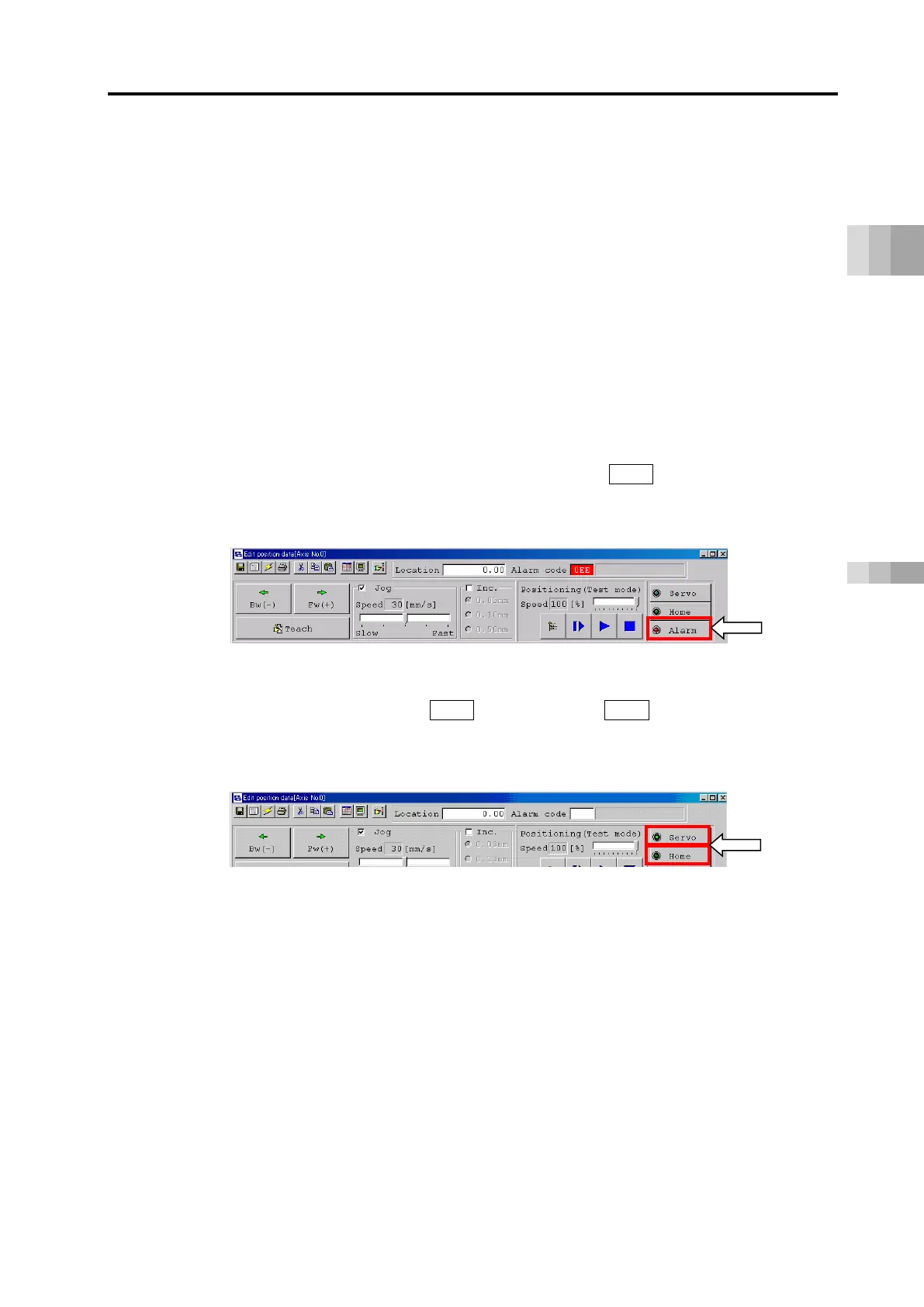3.4 Absolute Reset Procedure
B3-8
ME0384-4A
[Absolute reset procedure from teaching tool]
(1) Connect the driver unit and actuator.
(2) For the simple absolute specification, connect the simple absolute unit between the driver unit
and actuator.
(3) Connect the teaching tool and turn on the RCON system power.
(4) When absolute encoder error is displayed on the teaching tool, reset the alarm.
(5) Perform home return. When home return is completed, the home position is memorized at the
same time as it is established.
Each procedure by teaching tool is shown below
[For PC software (RCM-101-*-*)]
Select the position data from the main screen and press the Alarm button.
After turning the servo ON with the Servo button, press the Home button.
