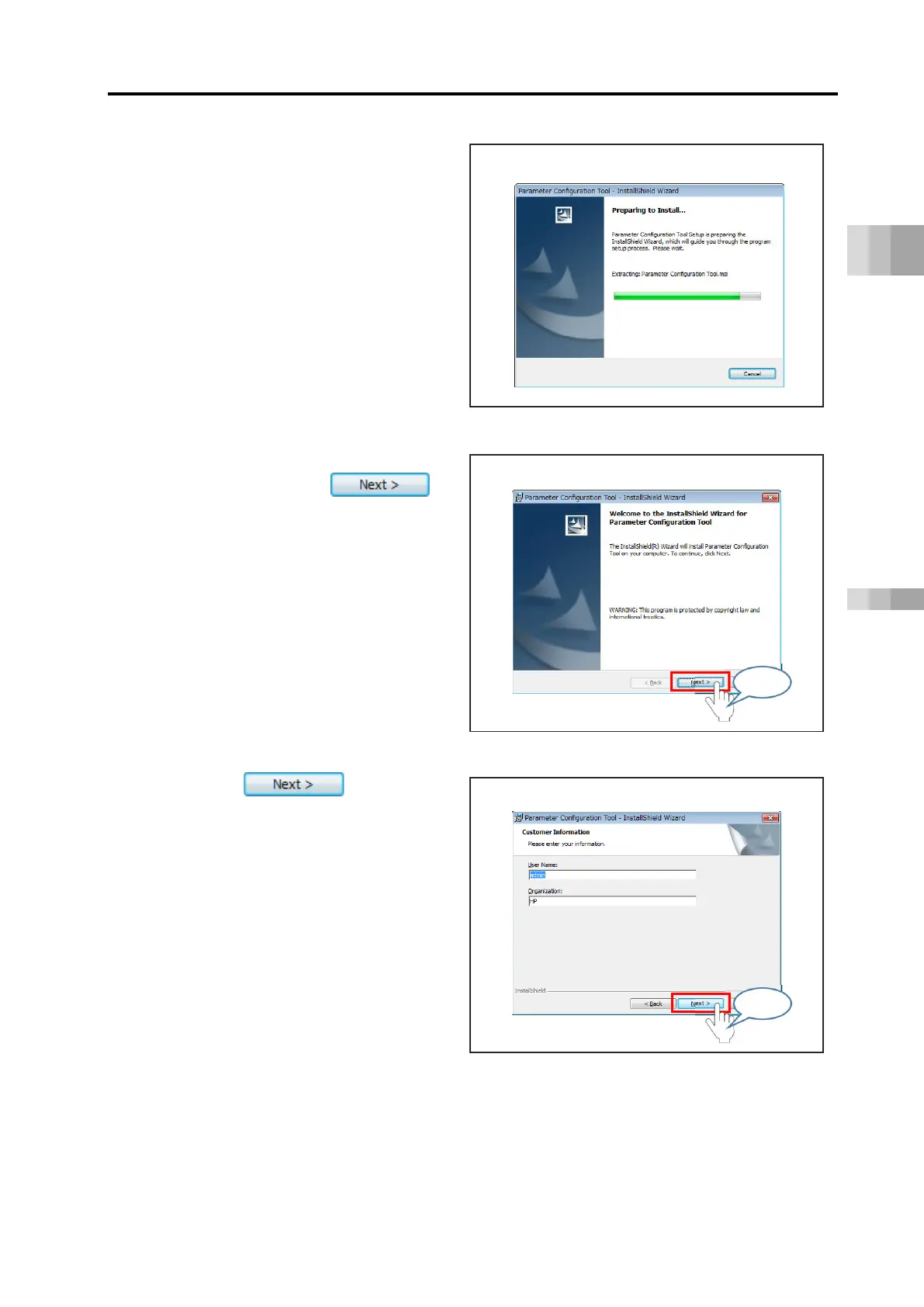4.1 How to Use the Gateway Parameter Configuration Tool
B4-2
ME0384-4A
Chapter 4 Network Configuration
(1) When installation preparation of the
gateway parameter configuration
tool is started, the "Parameter
configuration tool InstallShield
Wizard" screen will be displayed.
(2) After the screen switches to the
one at right, click .
(3) Click .
"Parameter configuration tool - InstallShield Wizard" screen
"Parameter configuration tool - InstallShield Wizard" screen
Click
"Parameter configuration tool - InstallShield Wizard" screen
Click