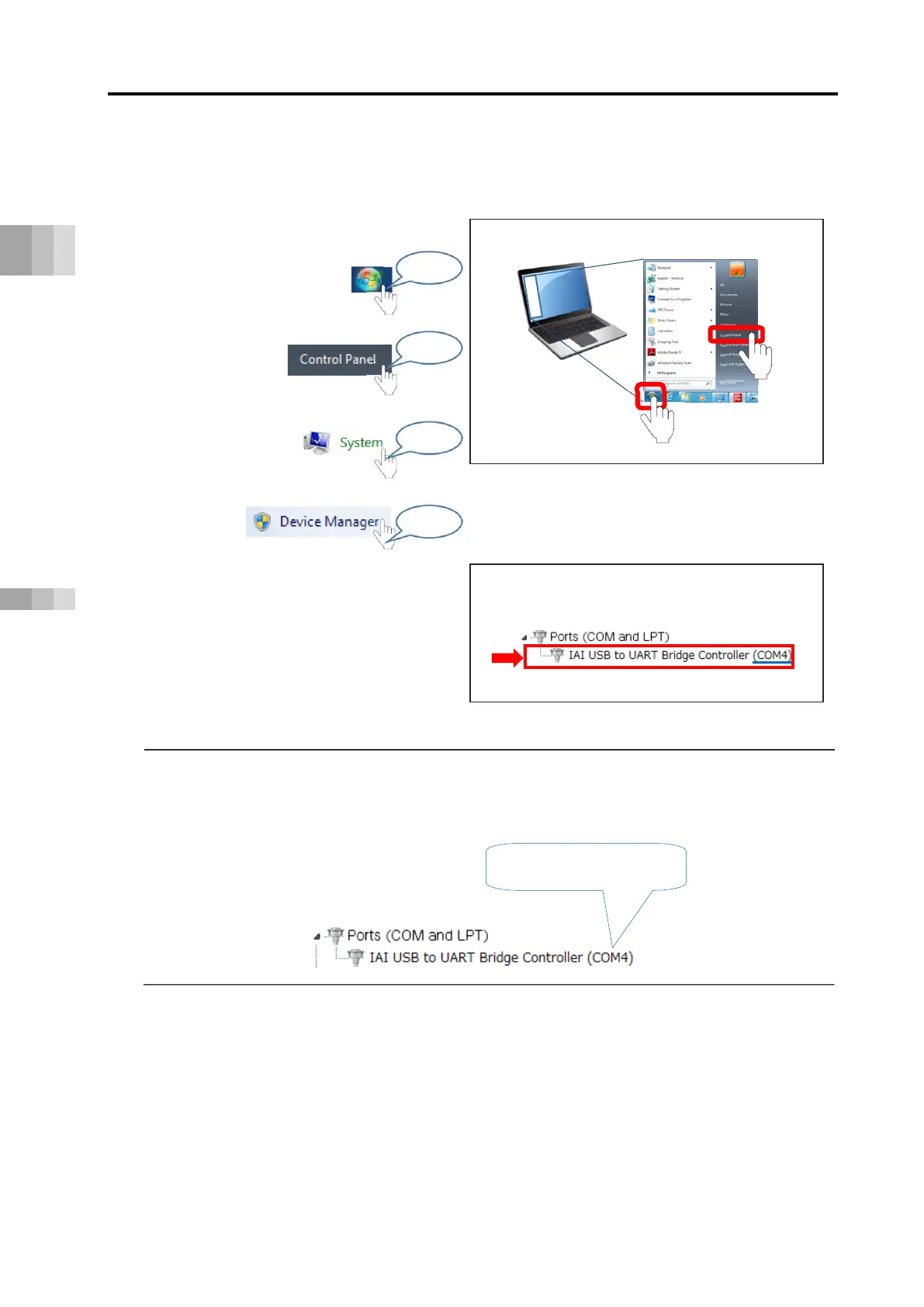4.1 How to Use the Gateway Parameter Configuration Tool
B4-9
ME0384-4A
Chapter 4 Network Configuration
Check whether the USB driver installed in
1 to 4 is installed correctly on the PC on the
Windows "Device Manager" screen.
<How to open Device Manager>
(1) Windows start menu
Bottom left
(2) Windows start menu
Upper right
(3) On the next displayed screen
(4) On the next displayed screen
(5) If the "Device Manager" screen is
displayed and "IAI USB to UART
Bridge Controller (COM*)" is
displayed in the "Ports (COM and
LPT)" item, the USB driver
installation is completed normally.
Point!
● Communicates with the RCON system using the COM port of the displayed PC.
● Take note of the COM No. as it may be required later.
Ports on the "Device Manager" screen (COM and LPT)
Take note of the COM No.
(It will be required later.)
Windows Start menu
On the "Device manager" screen
Click
Click
Click
Click