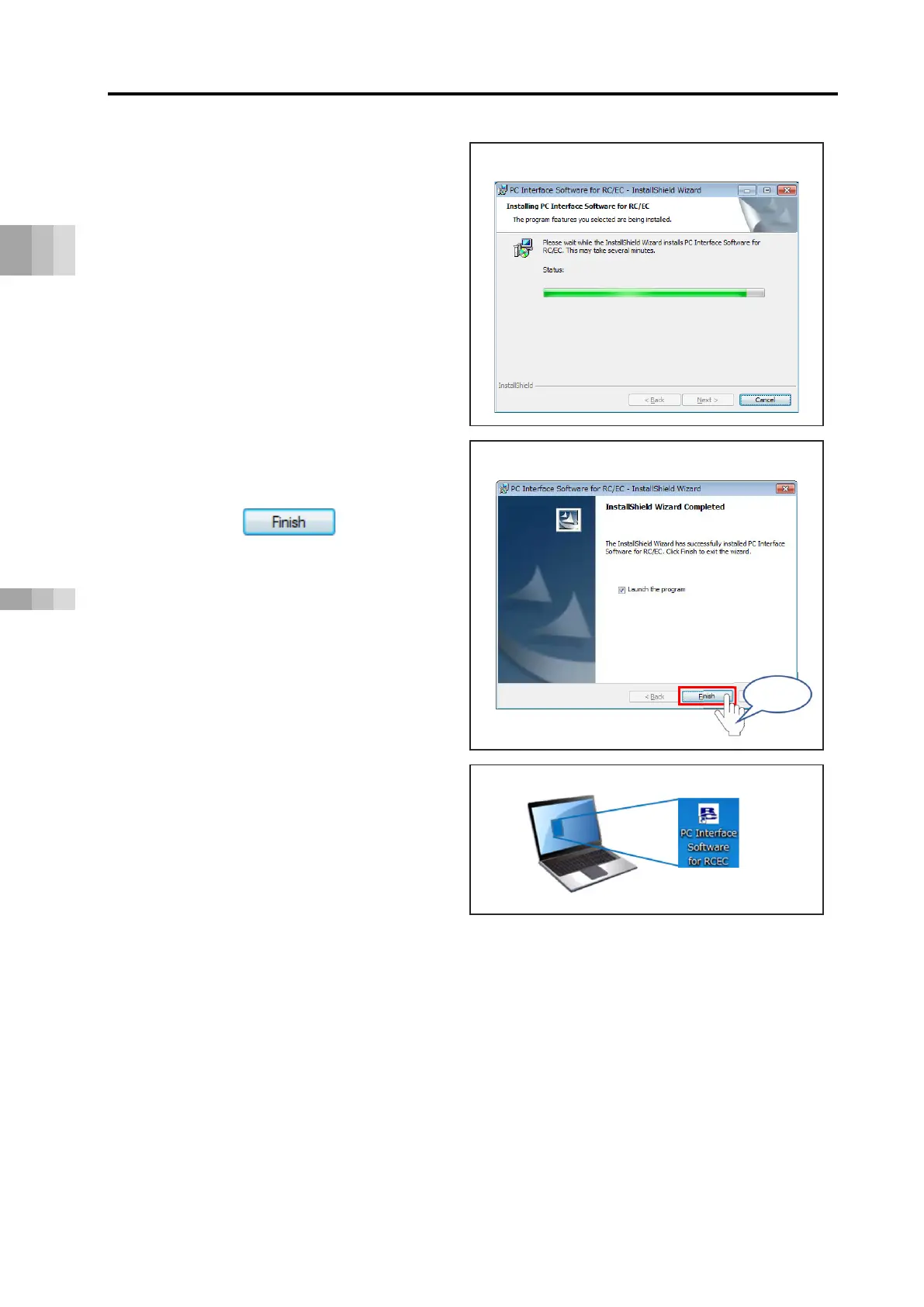4.3 Installing PC software
B4-45
ME0384-4A
Chapter 4 Network Configuration
(7) The screen on the bottom right will
be displayed and the installation of
the PC software will start.
(8) When the screen on the bottom
right is displayed, the installation of
the PC software is finished.
Click .
(9) Confirm that the "PC Interface
Software for RC/EC" shortcut is
displayed on your PC.
This concludes the installation of PC software.
[Items for Reference] Installing USB driver
Refer to “Chapter 4, 4.1 How to Use the Gateway Parameter Configuration Tool (page B4-5
to B4-16)”.
"PC Interface Software - InstallShield Wizard"
"PC Interface Software - InstallShield Wizard"
Click
