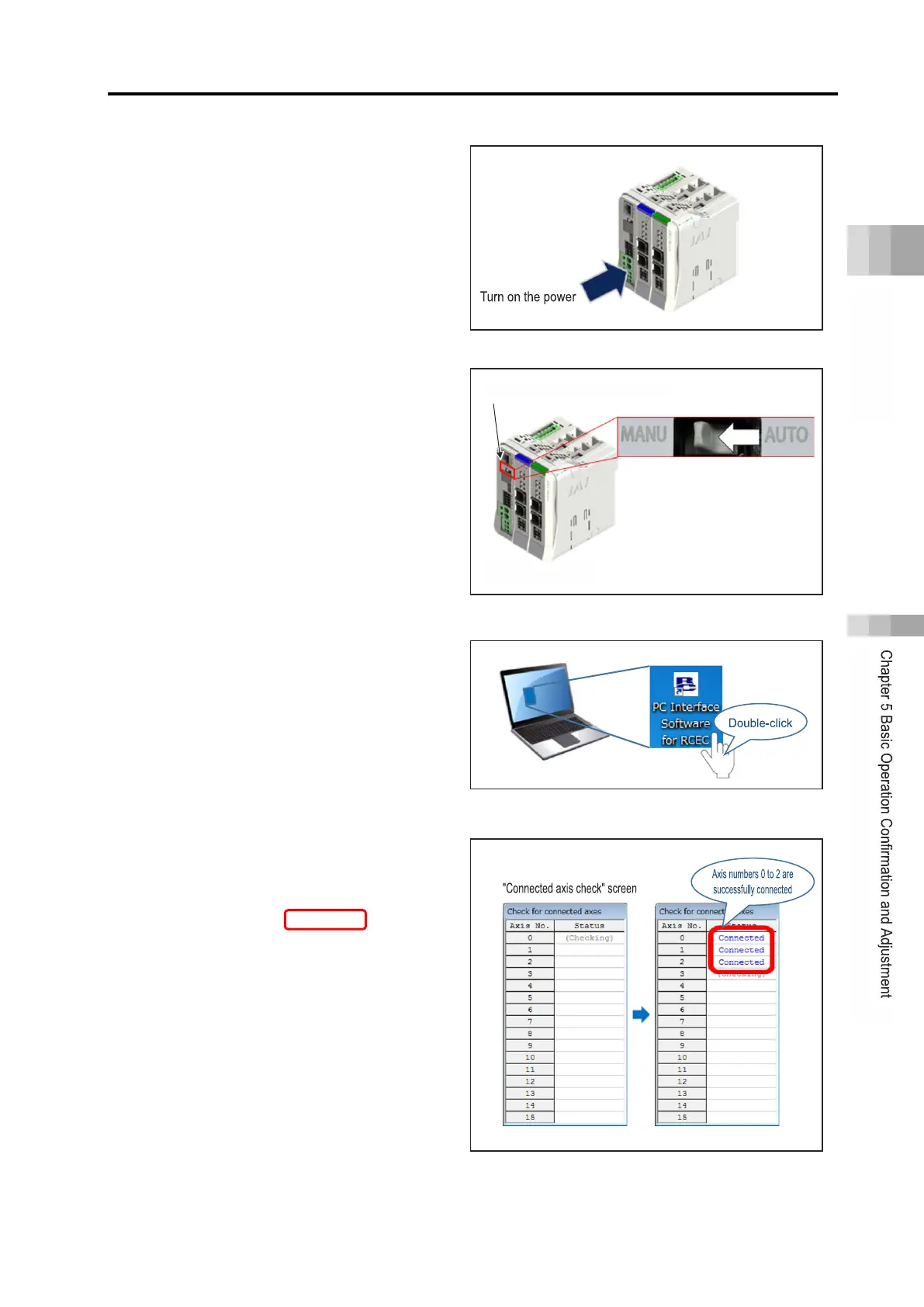5.1 Operation Confirmation with PC Software
B5-2
ME0384-4A
(2) After connecting the RCM-101
cable, turn on 24 VDC power to
RCON.
(3) Tilt the operation mode switch on
the front of the gateway unit to the
"MANU" side.
(4) Double-click the "PC software for
RC/EC" icon to start up the
software.
(5) The "Connected axis check"
screen will be displayed.
If it shows " connected " in blue, it
means that the corresponding axis
is successfully connected.
(The display on the right shows an
example of successful connection
when axes are set to No. 0 to No.
2.)
