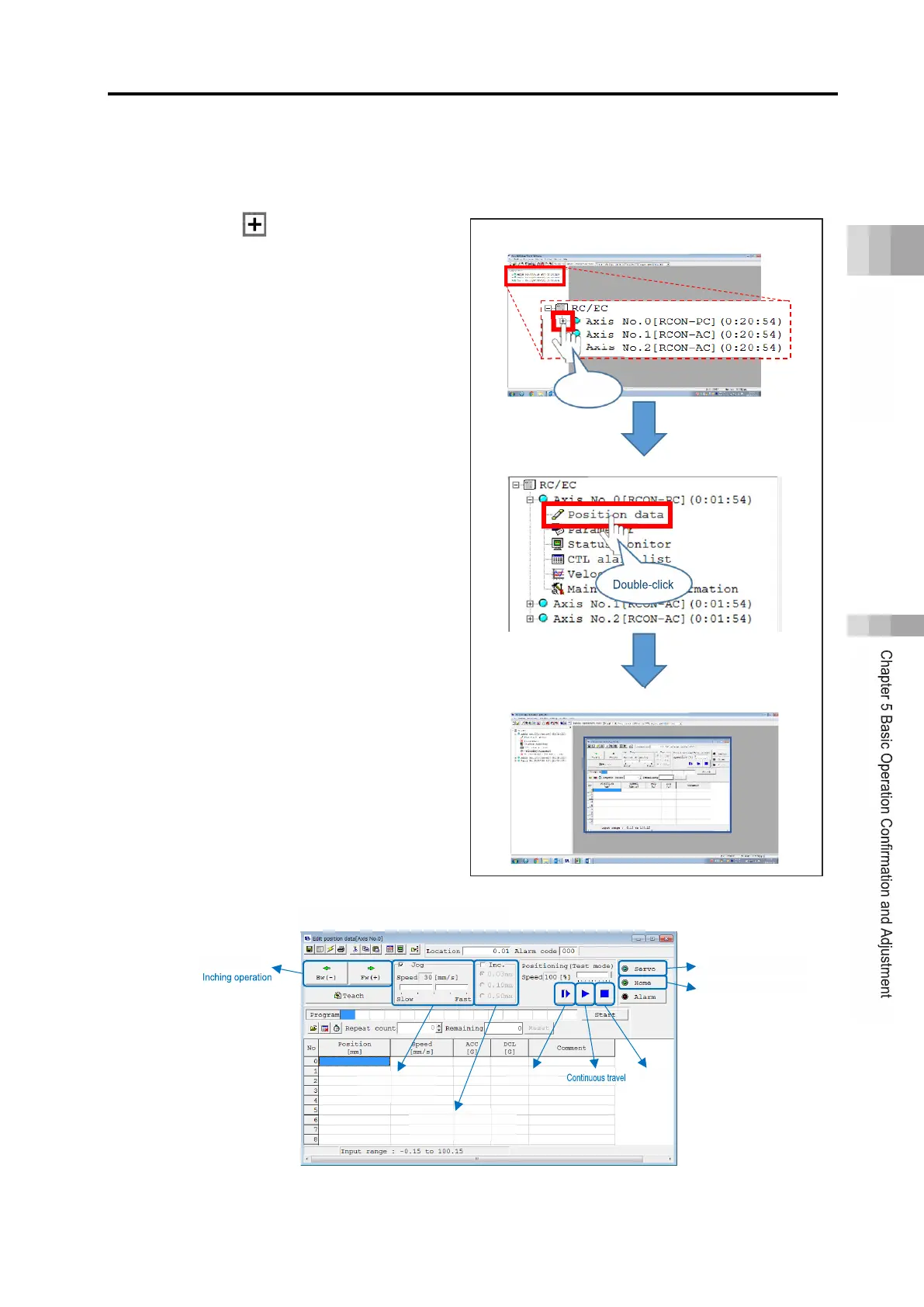5.1 Operation Confirmation with PC Software
B5-6
ME0384-4A
Open the position data editing screen.
(1) Click on the left of axis No. 0
in the tree view on the left end of
the main screen to expand each
item.
(2) Double click on "Position data".
(3) The "Edit position data" screen is
displayed.
"Edit position data" screen
Inching mode
Set feed pitch in inching
Jog mode
Set the jog speed
Screen opens
"PC Software " main screen
"Tree view"
"PC Software" main screen
