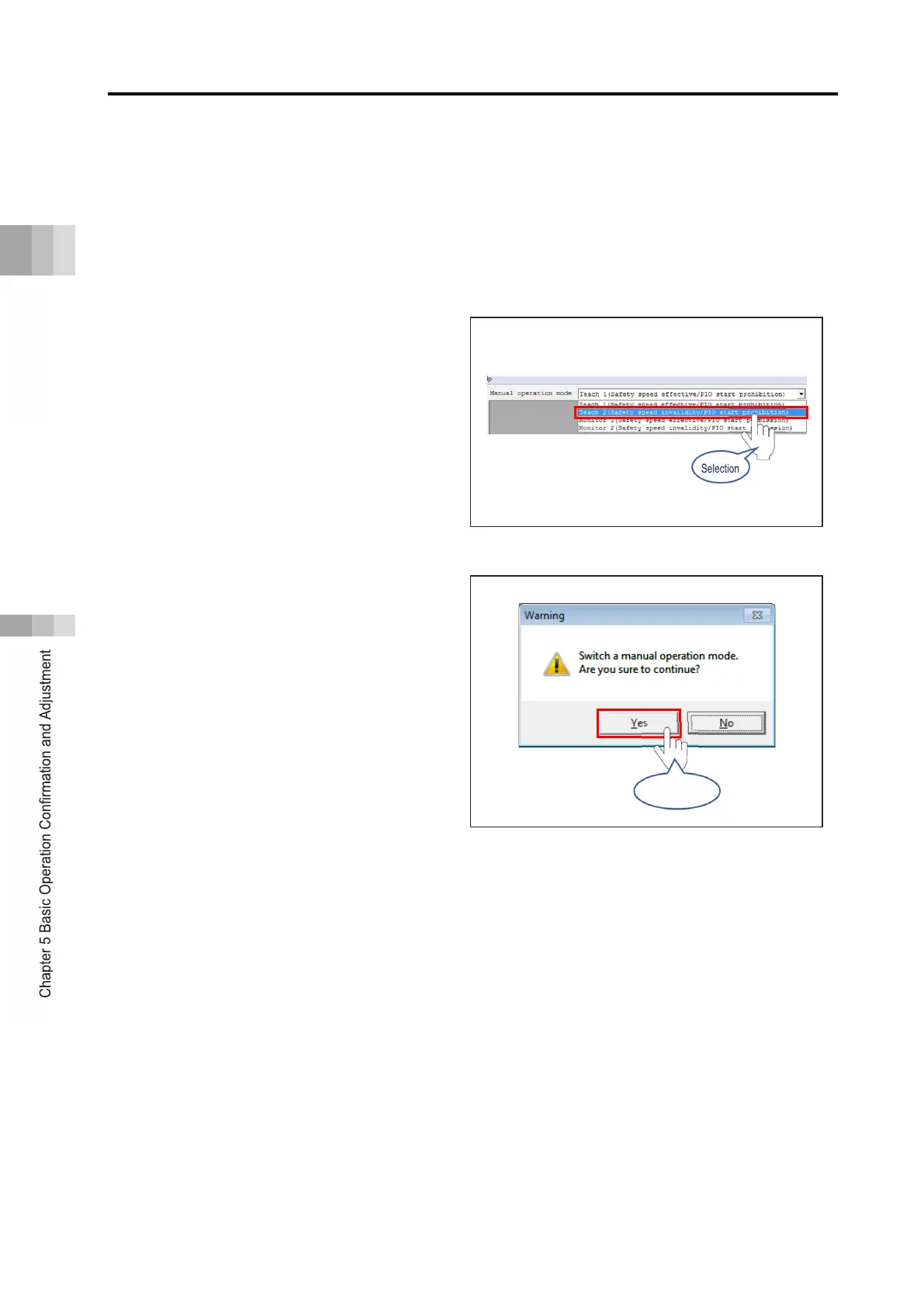5.1 Operation Confirmation with PC Software
B5-15
ME0384-4A
[Test run speed]
When performing a test run, check whether the "safety speed" function is enabled/disabled in
[MANU operation mode] in the tool bar. If the safety speed function is enabled, the operation will
be restricted by the speed set in parameter No. 35 "Safety velocity", which may prevent
operation according to the speed set in the position data. To perform trial run at the speed set in
the position data, disable the safety speed function using the following procedure.
(1) Select "Teach mode 2" in [MANU
operation mode] in the tool bar.
(2) Click "Yes" on the warning screen.
(3) The safety speed function has been switched.
Click
