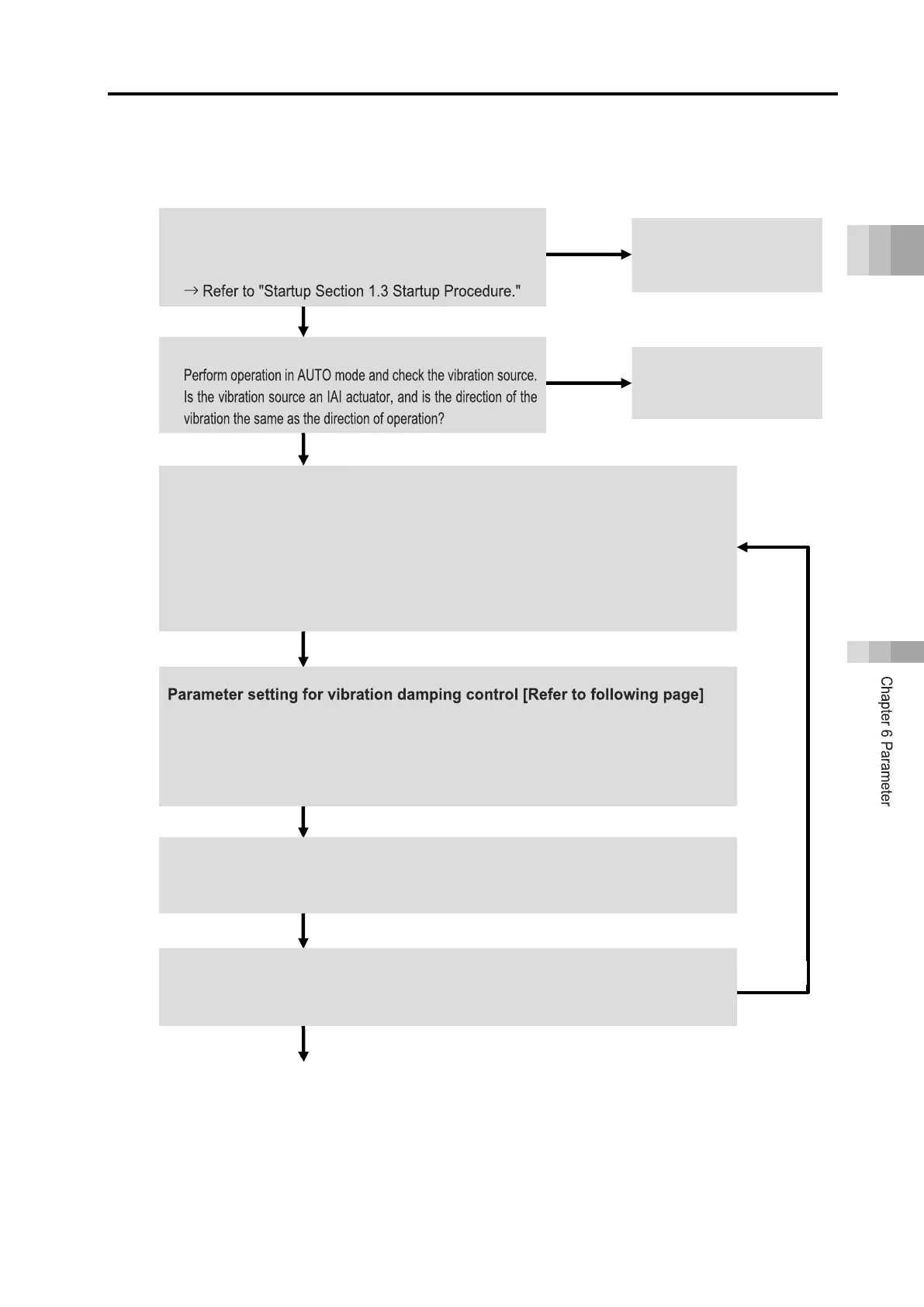6.2 Various Functions
B6-68
ME0384-4A
[Setting Procedure]
Use by following the procedures of measurement and setting below.
Perform startup setting
following the startup
procedure.
No
The vibration cannot be
controlled with this
function. Take other
Measurement of natural frequency
Measure natural frequency with one of the following methods.
· Use the frequency analysis tool for vibration damping control built into the
PC software. Arrange referring to precautions on page B6-66 "Use of
frequency analysis tool for vibration damping control."
· Use measuring devices such as a vibrometer (acceleration pickup, etc).
· Calculate based on video picture image data.
Yes
· Set the measured natural frequency with the parameter.
With the frequency analysis tool for vibration damping control built into the
PC software, it can be written in the parameter from the tool.
· Set related parameters.
Vibration damping control parameter set No. settings
In the vibration column of the position No. to perform vibration damping
control, set the vibration damping control parameter set No. to use.
Determination of vibration to control
The setting is completed.
Test run (check effect of vibration control)
Operate the actuator.
Is the vibration control effect sufficiently achieved?
Before setting vibration damping control
Is the startup procedure up to test run adjustment
2 completed?
No
Yes
Yes
