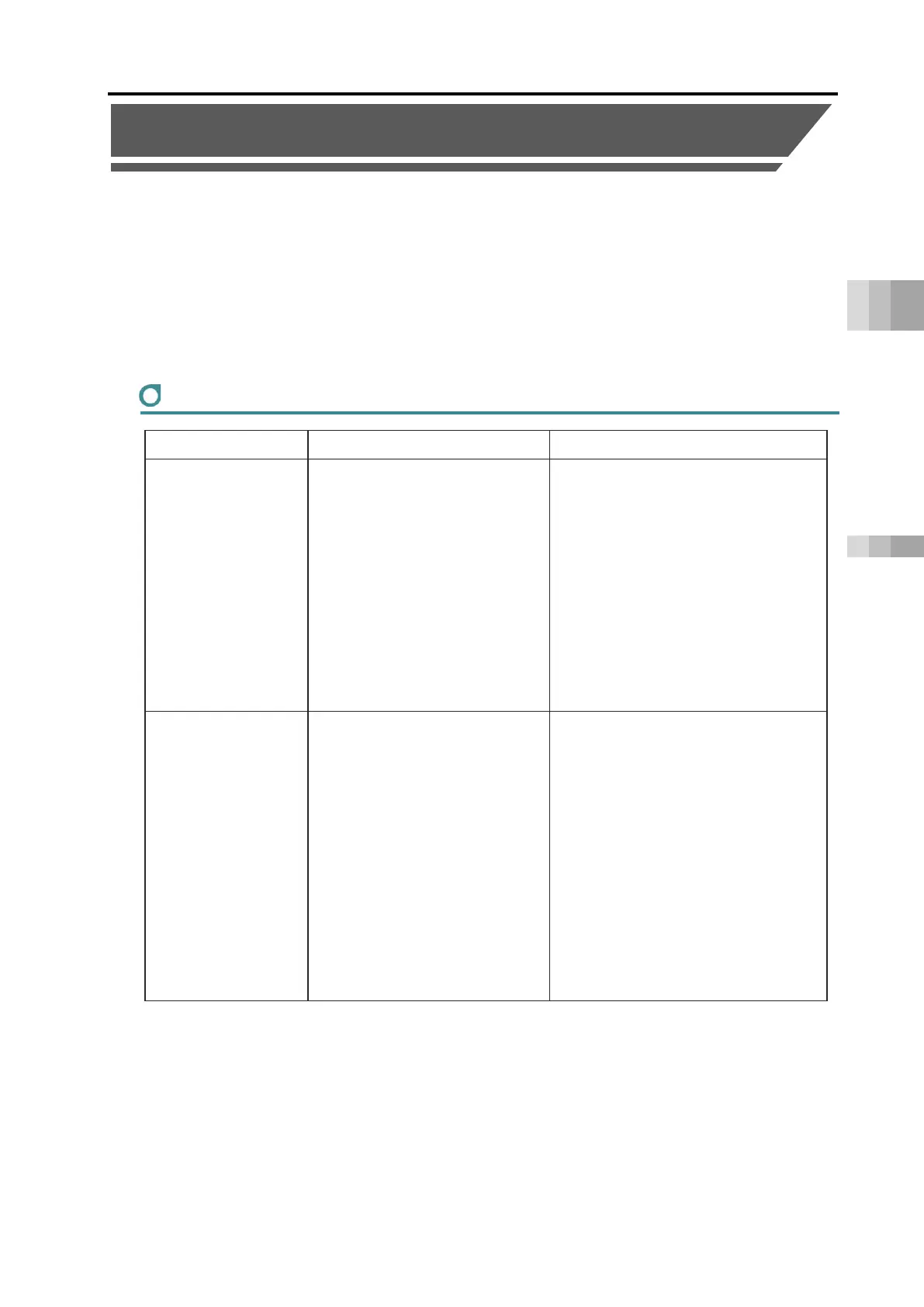2.2 Failure Diagnostics
C2-2
ME0384-4A
Chapter 2 Troubleshooting
2.2 Failure Diagnostics
Abnormal conditions can be roughly divided into the following four types.
● Operation failure
● Low positioning and velocity accuracy (incorrect operation)
● Generation of abnormal noise or vibration
● Failure to communicate
Operation failure
Confirmation/countermeasure
light glows orange at
power ON, STOP LED
glows red, or driver unit
SYSI/SYSII LED light
glows red.
(2)
In the process of drive-source cutoff.
1) Stop switch has been pressed.
2) System I/O connector STOP- is
not connected.
3) Safety category specification is
used but dummy plug is not
attached.
(1) Connect a teaching tool and check the
error code, then refer to the alarm list to
resolve the cause.
[See Section 2.3 (page C2-5) and
Section 2.4 (page C2-9)]
(2) 1) Release the stop switch.
2) Check the system I/O connector
(STOP-) wiring connections.
[Refer to Specifications Section
Chapter 2, 2.5 Connection Diagrams
(page A2-32)]
3) Insert dummy plug (model number:
DP-5) into SIO connector.
operate even though
position No. and start
signal have been input.
2) Pause signal is ON
3) Executed positioning command in
the stopped position.
4) No positioning data is set in the
commanded position No.
5) For direct numerical control mode,
the information writing region is
incorrect.
1) Is the LED light (SYSI/SYSII) for the
driver unit connected to the operating
axis glowing green?
[Refer to Specifications Section Chapter
4, 4.4 Part Names/Functions and
External Dimensions]
Turn ON Servo ON signal SON.
2) Operation is possible when pause signal
STP is OFF, pausing when ON. Turn
OFF.
3) Check the sequence or position table
setting.
4) Alarm code 0A2 "Position Data Error"
appears. Set position data table.
5) Confirm that the writing range is correct.
