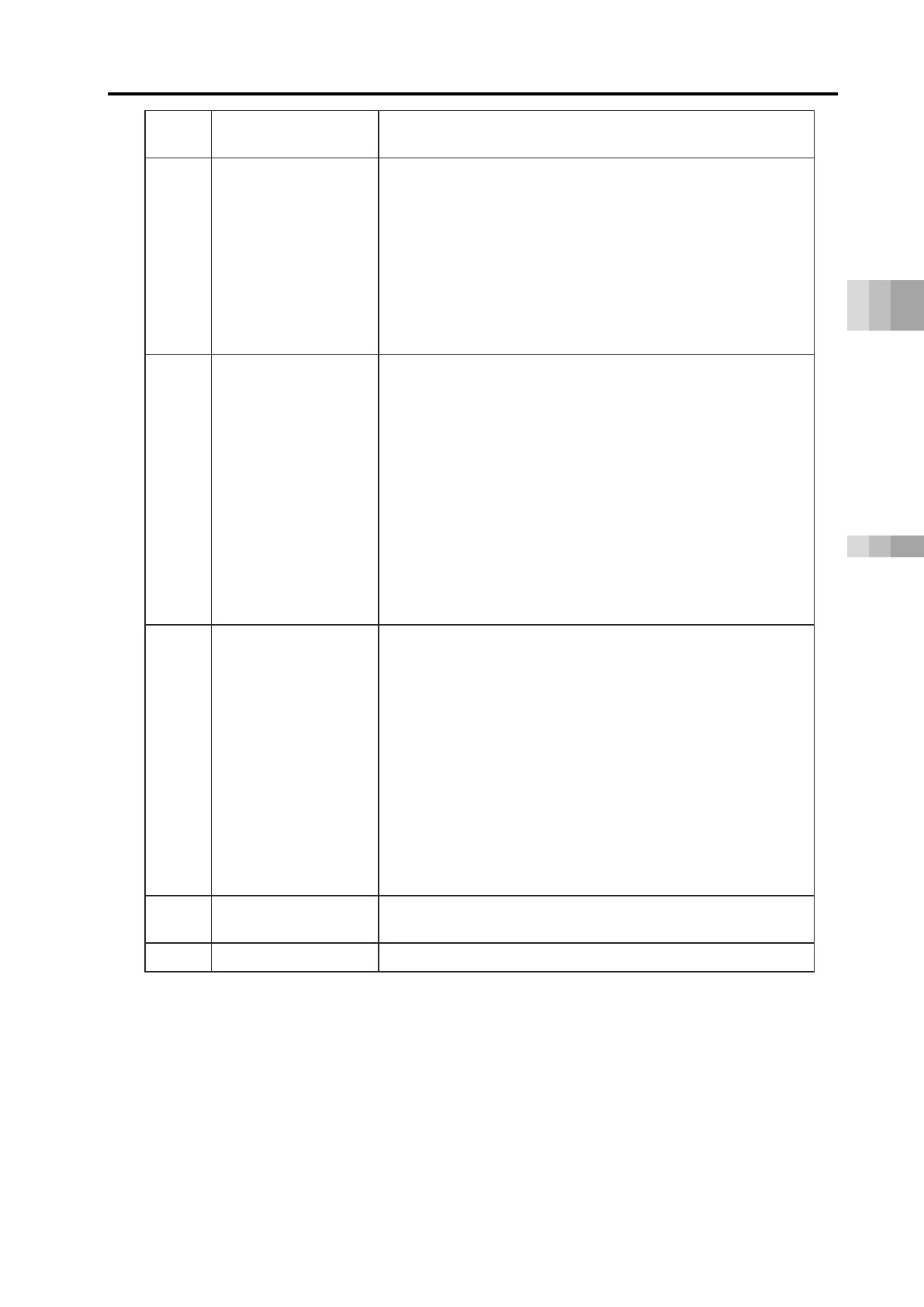2.3 Gateway Unit Alarm Causes and Countermeasures
C2-8
ME0384-4A
Chapter 2 Troubleshooting
Alarm name Causes/countermeasures
(8DD)
signal error
Cause: Units may not be correctly connected.
1)
Connector or SCON cable connector is not correctly connected.
2)
Interior signal line or SCON connection cable is disconnected.
3) Terminal unit or terminal connector (for SCON) has not
been mounted.
Countermeasure: 1) 2) Confirm that units are firmly connected
together. Disconnect the units and then connect
them again. Contact IAI if this reoccurs even
after turning ON the power again.
3) Mount the terminal unit or terminal connector.
(8DE)
communication error
Cause: Communication error generated in total frame
communication.
1)
Connector or SCON cable connector is not correctly connected.
2)
Interior signal line or SCON connection cable is disconnected.
3) Terminal unit or terminal connector (for SCON) has not
been mounted.
4) Communication error due to noise
Countermeasure: 1) 2) Confirm that units are firmly connected
together. Disconnect the units and then connect
them again. Contact IAI if this reoccurs even
after turning ON the power again.
3) Mount the terminal unit or terminal connector.
4) Take measures against noise, such as changing
DF
(8DF)
Option Unit
Communication Error
Cause: There was a communication error occurred in the total frame
communication between the gateway unit and the option unit
(EC connection unit).
1) Connector is not correctly connected.
2) Interior signal line cable is disconnected.
3) Terminal unit has not been mounted.
4) Communication error due to noise
Countermeasure: 1) 2) Confirm that units are firmly connected
together. Disconnect the units and then connect
them again. Contact IAI if this reoccurs even
after turning ON the power again.
3) Mount the terminal unit
4) Take measures against noise, such as changing
Cause: Abnormal reset detected in gateway board interior CPU.
Countermeasure: Reboot the power. If it occurs again, contact IAI.
A log created when power is turned ON (not an error)
