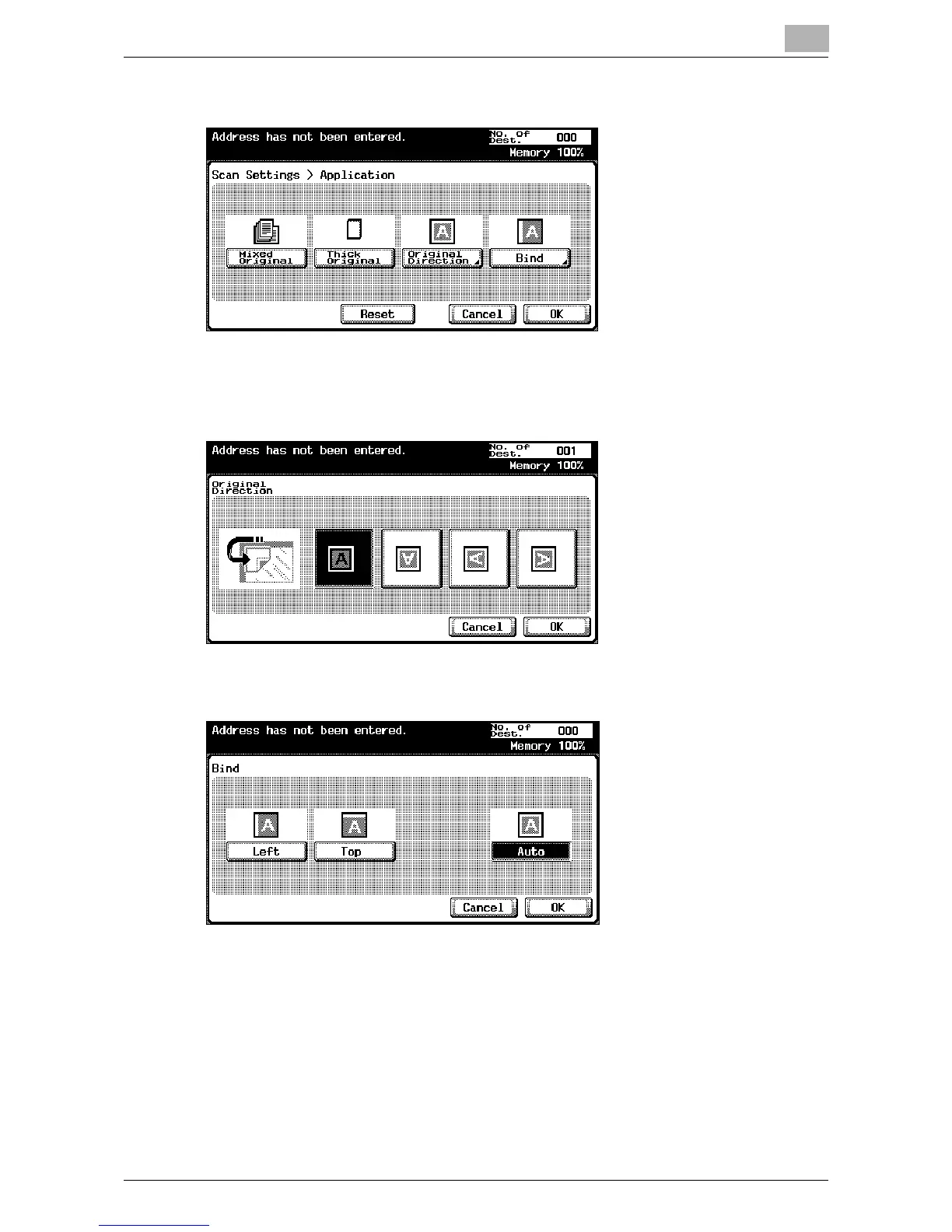Scanning Documents
2
IC-402 2-65
3 Specify the original settings.
– If “Original Direction” is selected, a screen for selecting the direc-
tion appears. Select the direction, and then touch [OK].
– To select the default settings, touch [Reset].
– If “Bind” is selected, a screen for selecting the document binding
position appears. Select the binding position, and then touch [OK].
4 Touch [OK], and then touch [OK] in the next screen that appears.