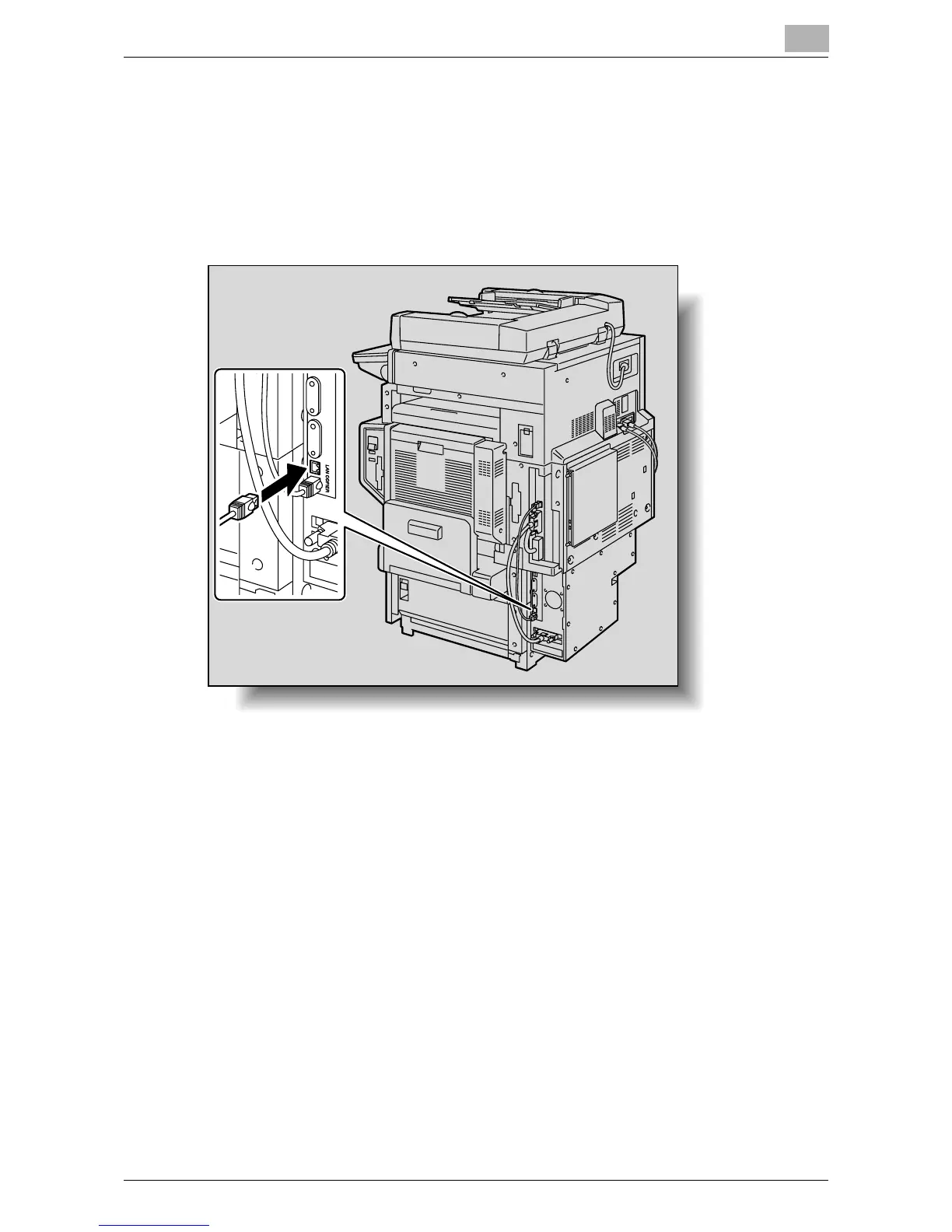Before Using the Scan Functions
1
IC-402 1-11
1.5 Connecting to the Network
The image controller can be connected to the network.
Network Connection
Connect a UTP cable (category 5E or more) from the network to the Ethernet
connector on the image controller.
Turning On the System
Follow the procedure described below to turn on the system.
1 Turn on the image controller.
2 Wait a little while and turn on the copier.
– If the network functions of the copier are operating correctly, turn
the copier off, then on.
!
Detail
If the copier is turned on before the image controller has finished starting
up and is ready to be used, the copier’s network functions may not oper-
ate correctly. Therefore, before turning on the copier, be sure to wait a
little while after turning on the image controller.
