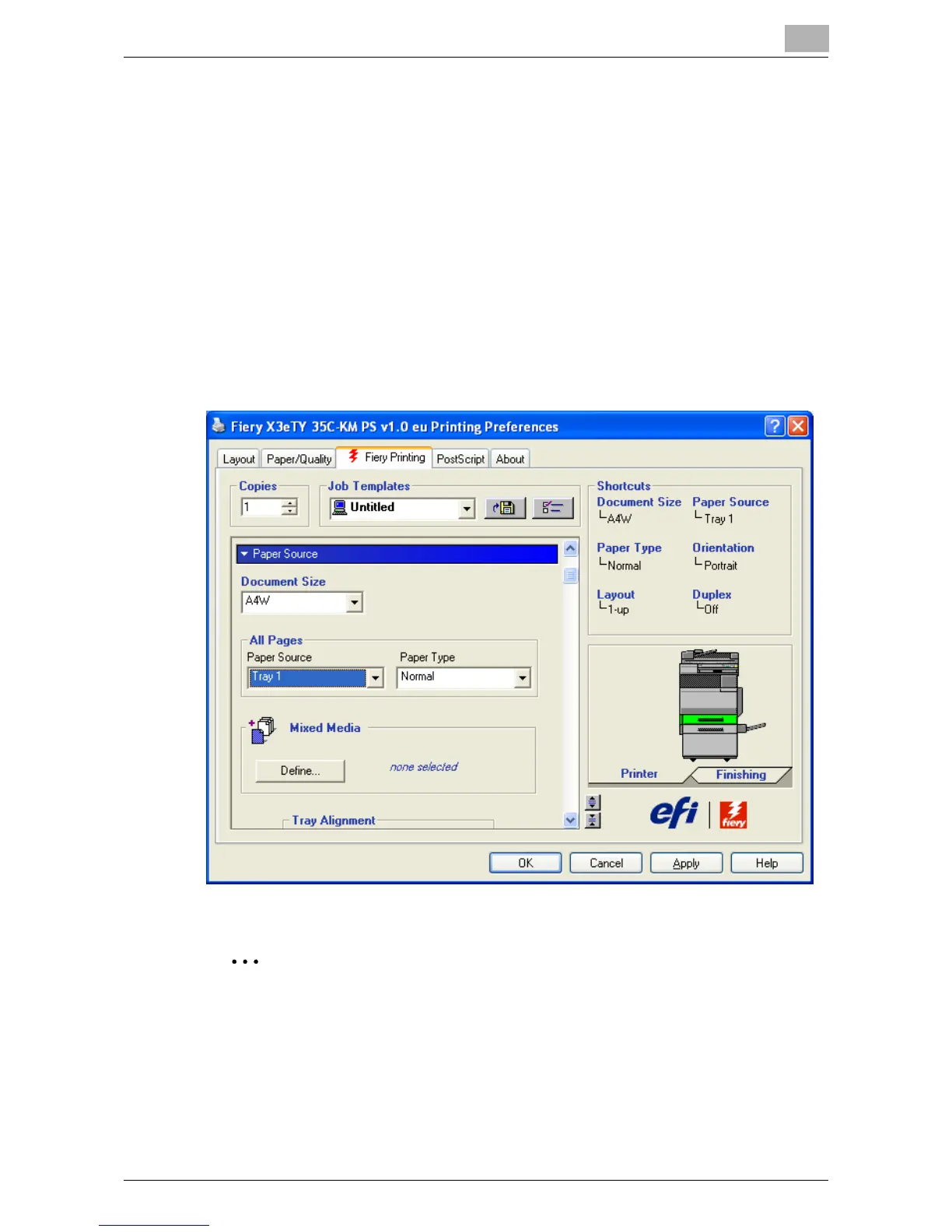Print Job Management
8
IC-402 8-20
8.6 Printing to Suit the Paper Size
When “W” is selected for each standard paper size in the printer driver, the
data can be centered and printed.
For example, if A4 size data is created and you want to center and print on
A3 size paper, specify “A4 W” as the paper size in the printer driver and spec-
ify “Tray 1” or “Manual Feed” as the paper source.
To print, load A3 size paper in the tray (“Tray 1” or “Manual Feed”) of the cop-
ier that is specified in the printer driver, and then specify the settings de-
scribed below from [Basic Screen (Paper)] — [Change Tray Settings] —
[Oversized Paper] on the copier’s control panel.
Select [A4W].
Enter the A3 paper size (420.0 × 297.0) in [Change Size].
2
Note
This function can be used with the PS driver.