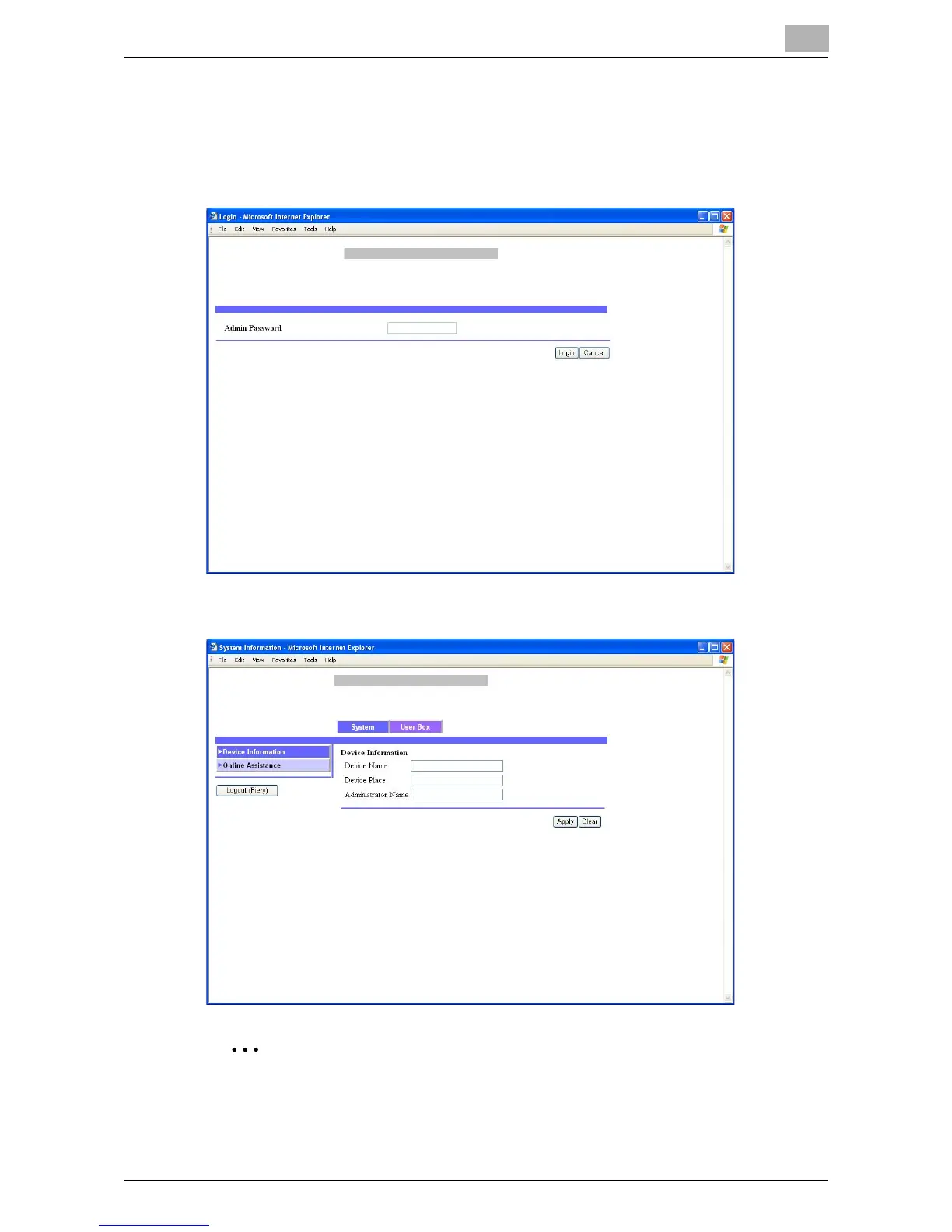Using PageScope Web Connection
7
IC-402 7-10
Logging On to the Image Controller’s Administrator Mode
1 Click [Login (Fiery)].
2 Type in the administrator password, and then click the [Login].
The Fiery Administrator mode page appears. To return to User mode,
click [Logout (Fiery)].
2
Note
Type the image controller password in the “Admin Password” box. For
the current password, check with the administrator of the image control-
ler.
