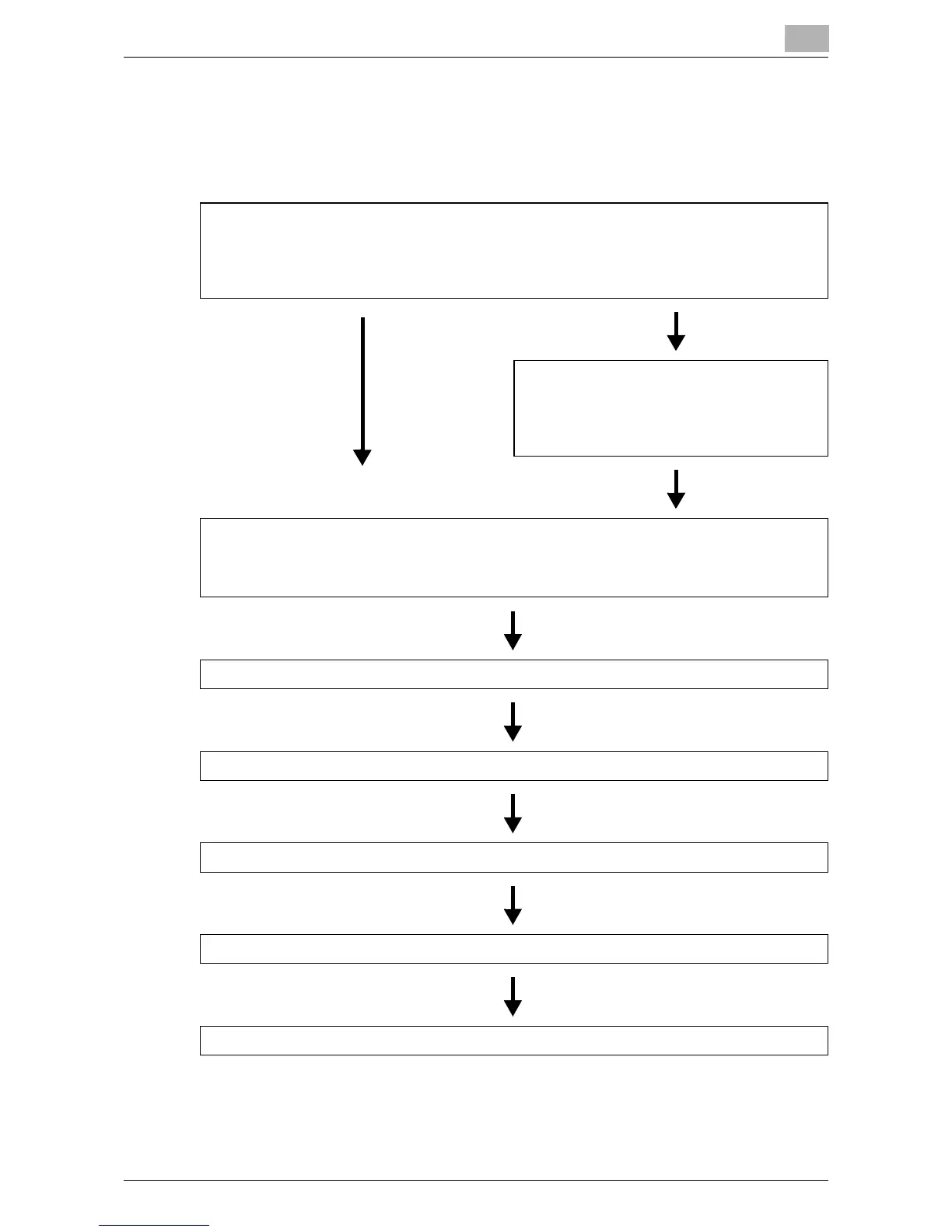Before Using the Scan Functions
1
IC-402 1-13
1.6 Flow Chart of Setup and Scanning Operations
The sequence from the setup operations required to use the scanning func-
tions to the scanning operation is shown below.
Specify network settings.
* Specify settings in order to use the network scanning operations (refer to “Available Settings”
on page 5-2, “Specifying Settings for E-Mail Transmissions” on page 5-5, “Specifying Settings
for FTP File Transmissions” on page 5-10, “Specifying Settings for SMB Server Transmissions”
on page 5-11).
Create mailboxes for saving documents.
*Specify settings for saving documents in mail-
boxes (refer to “Specifying Settings for Save in
Mailbox of Image Controller Operations” on
page 5-7).
Register destinations.
* Register destinations (e-mail addresses, ftp servers, computer names and mailbox names).
(refer to “Registering Abbreviated Destinations” on page 3-2, “Registering Group Destinations”
on page 3-16, “Registering Program Destinations” on page 3-18).
Load the document.
Specify the destination.
Specify the scan settings (refer to page 2-52).
Press the [Start] key in the control panel.
The document is scanned, and the data is transmitted.
