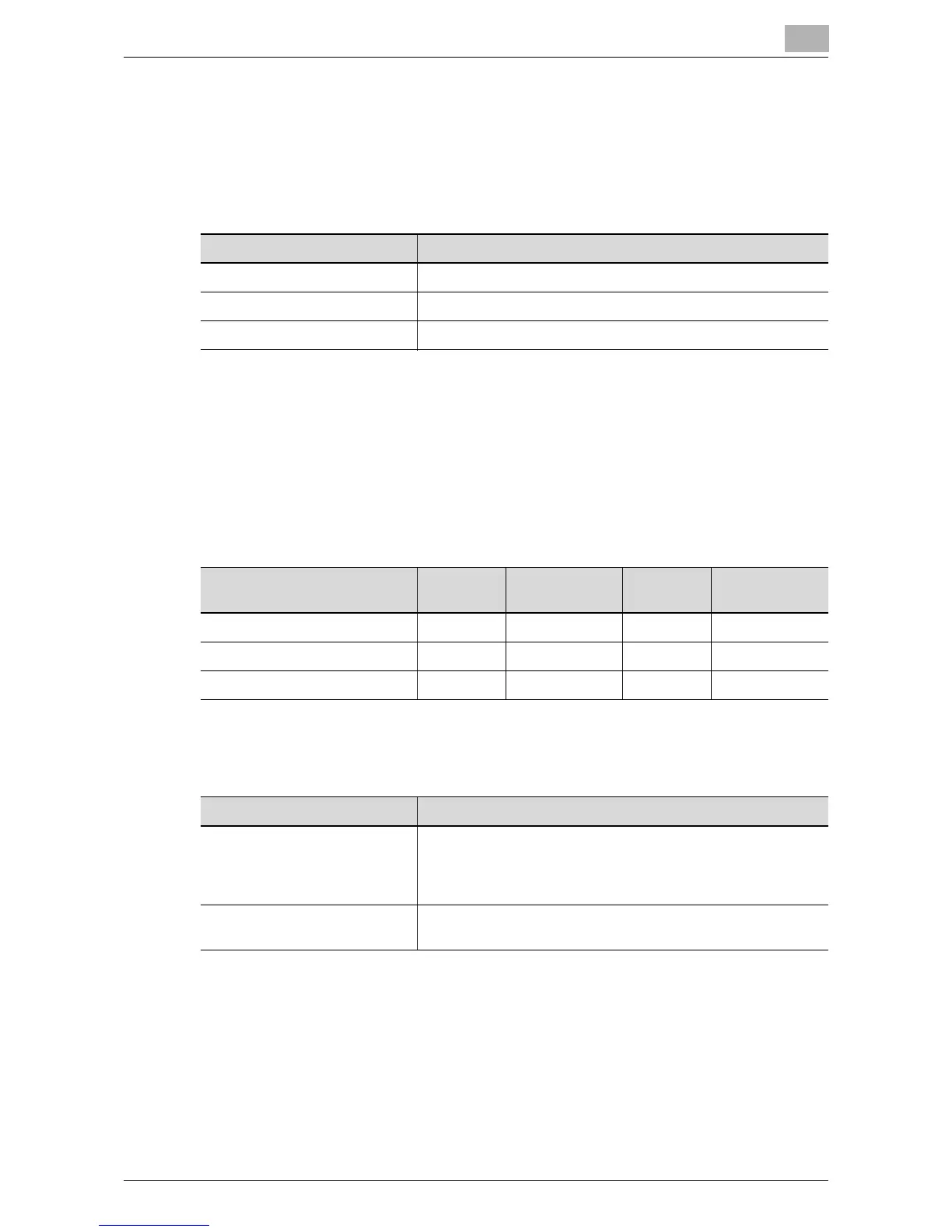Scanning Documents
2
IC-402 2-54
File Type
Select the file type for saving the scanned data. The following three file types
are available.
File type
Some file types may not be available depending on the selected Color set-
ting. The possible combinations of the File Type and Color settings are
shown below.
!
Detail
For details on the Color settings, refer to “Color” on page 2-58.
Also, grouping of the saved data can be specified.
Scan Setting
Item Description
PDF Saves to the PDF format.
TIFF Saves to the TIFF format.
JPEG Saves to the JPEG format.
Auto Full Color Gray
Scale
Black
PDF Yes Yes Yes Yes
TIFF No No No Yes
JPEG Yes Yes Yes No
Item Description
Single Page A file is created for each page of the document. When a
double-sided document is scanned, a file is created from
every two pages that are scanned. This setting is not
selectable when [File Type] is PDF.
Multi Page The entire scanned document is saved to a single file. This
setting is not selectable when [File Type] is JPEG.