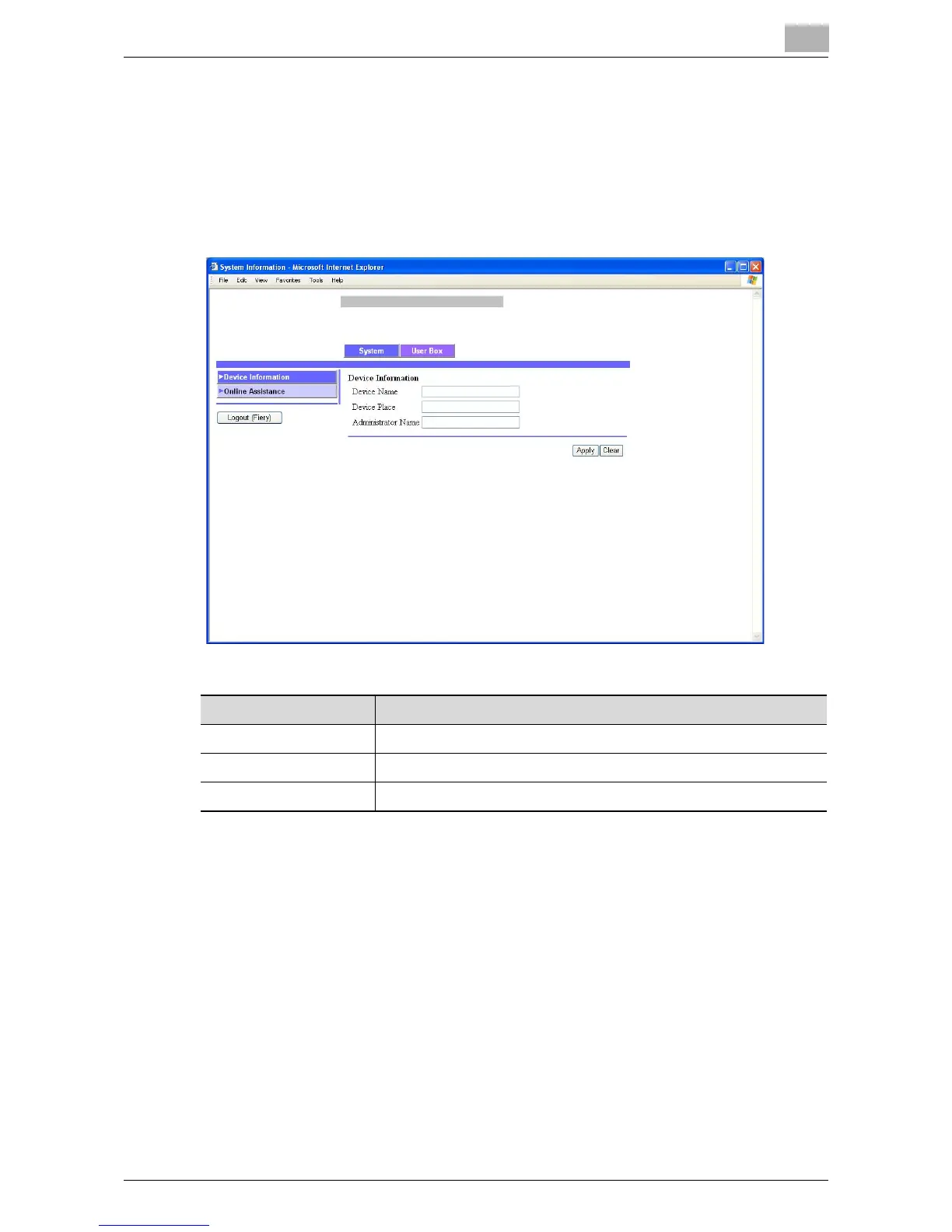Using PageScope Web Connection
7
IC-402 7-39
7.14 System Tab (Image Controller Administrator Mode)
Device information and online support information can be entered.
Device Information
You can change the device information.
Item Description
Device Name Specify the device name (up to 256 characters).
Device Place Specify the device location (up to 256 characters).
Administrator Name Specify the administrator name (up to 256 characters).
