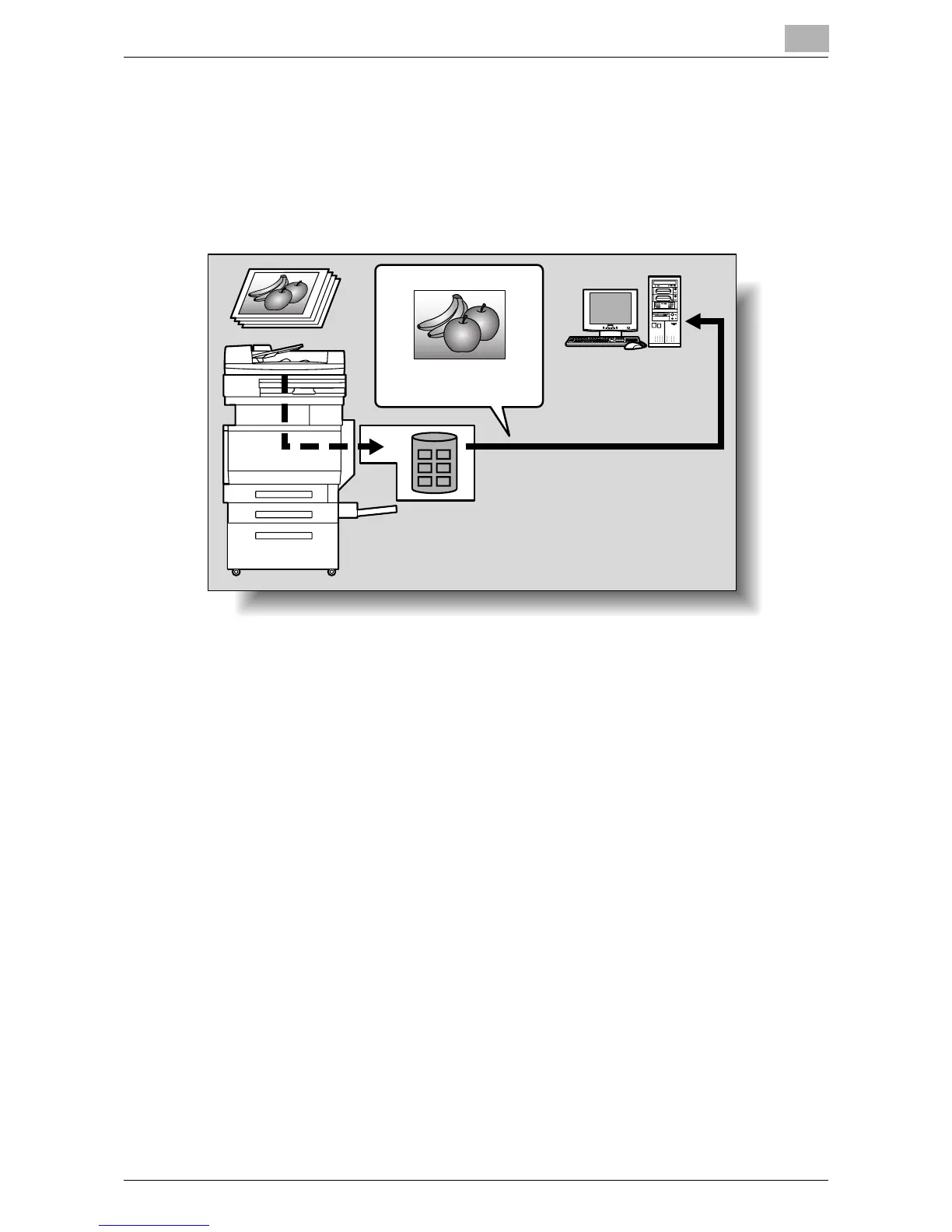Before Using the Scan Functions
1
IC-402 1-6
Saving Scanned Data in Boxes on the Image Controller Hard Disk (Save
in Mailbox of Image Controller)
The scanned data can be saved in a mailbox created on the hard disk of the
image controller, and the saved data can be downloaded from a computer
on the network. For details, refer to “Saving Data on the Hard Disk (Save in
Mailbox of Image Controller)” on page 2-41.
Scan data
Image controller
