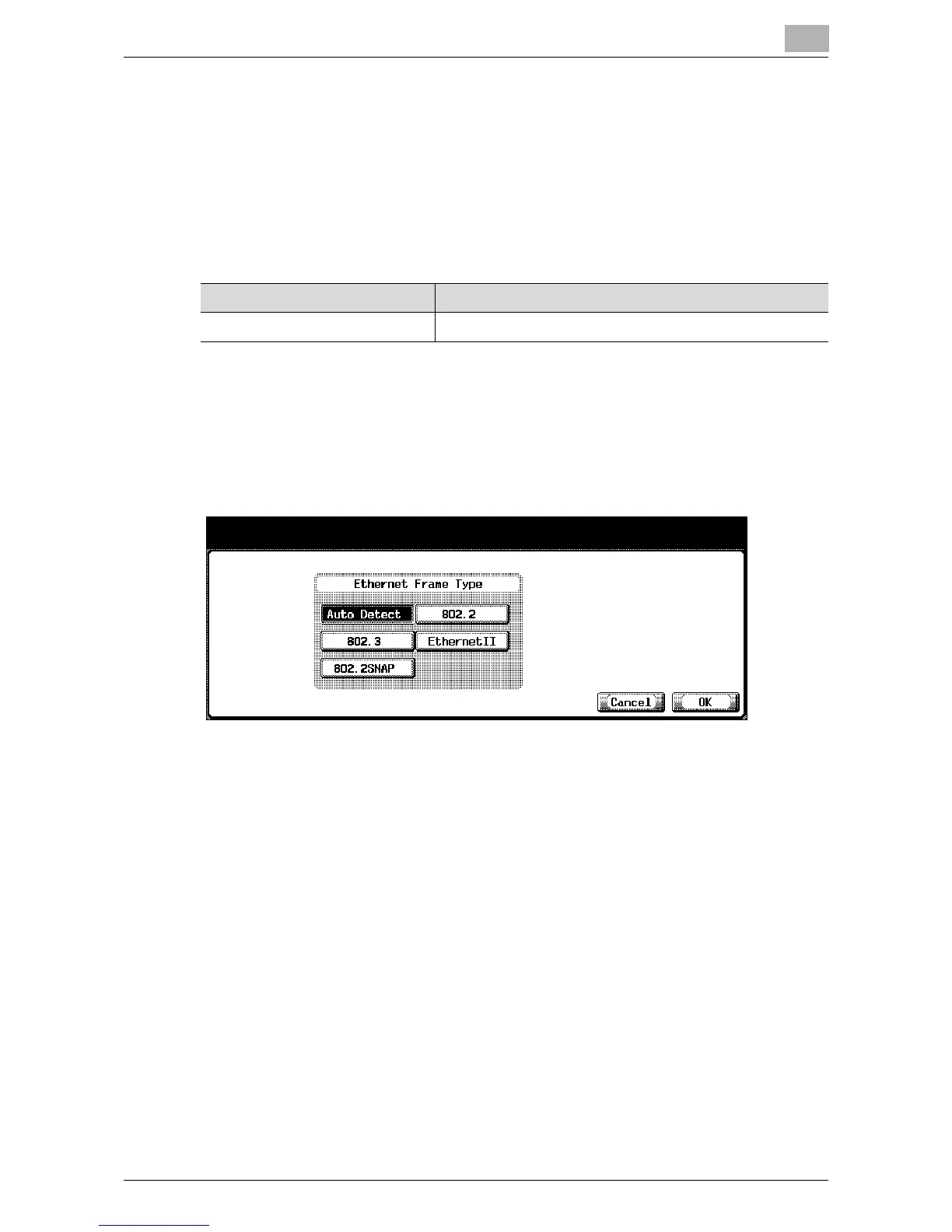Copier Network Functions
6
IC-402 6-58
6.17 NetWare Settings
If an image controller is installed, it is not necessary to specify settings for
the parameters on the NetWare Setting screen.
NetWare Parameters
The NetWare settings are as follows:
To specify NetWare settings
1 In the Administrator Setting screen, touch [5 Network Setting]. (Refer to
page 1-17 for more details.)
2 In the Network Setting screen, touch [1 NetWare Setting].
– When using the printing functions on a NetWare environment,
specify the settings in the setup screen for the image controller.
For details on displaying the setup screen from the operation panel
of the image controller, refer to “Entering the Image Controller Set-
up Screen” on page 5-4.
NetWare Setting screen appears.
Item Description
Ethernet Frame Type Not used when an image controller is installed.
