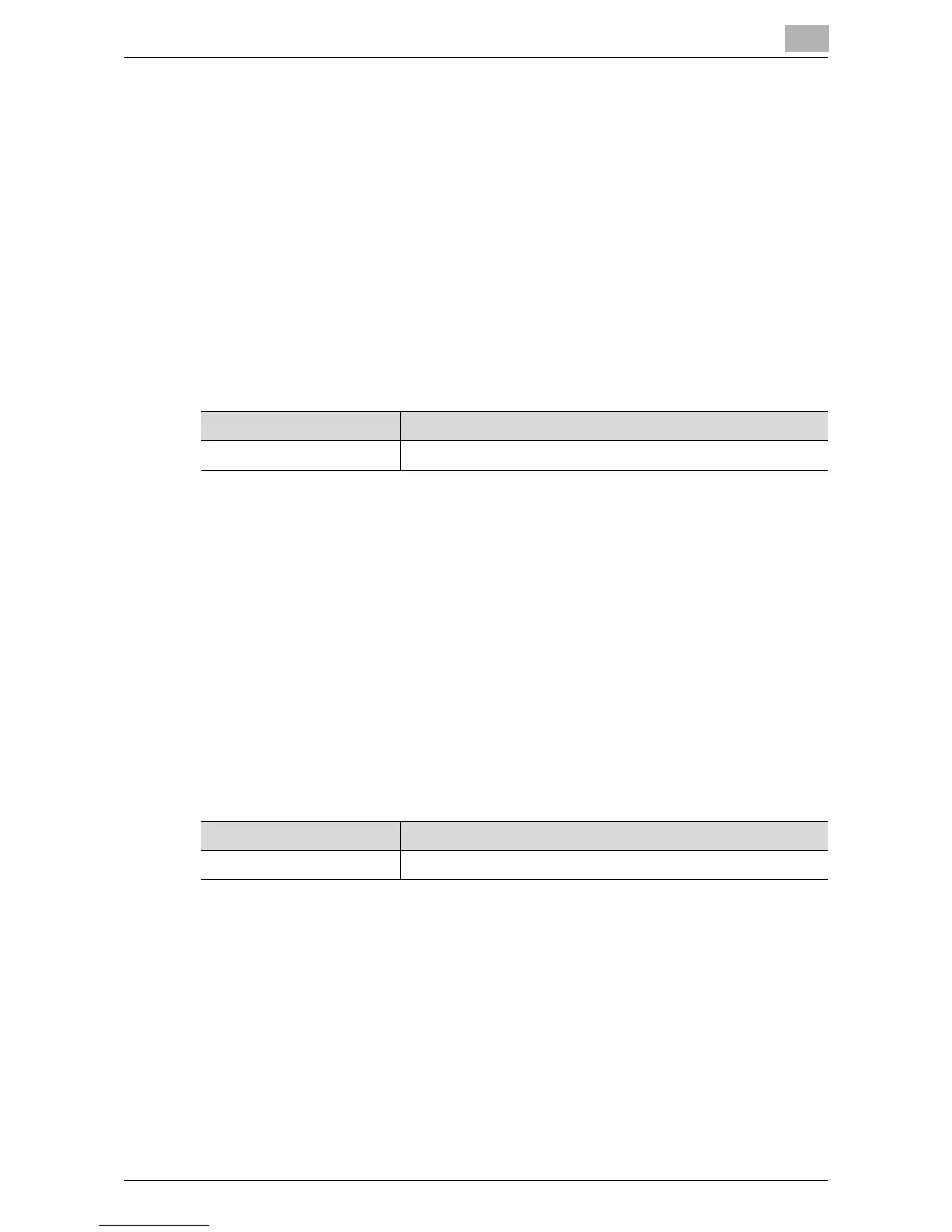Specifying Network Scanning Settings
5
IC-402 5-7
5.4 Specifying Settings for Save in Mailbox of Image Con-
troller Operations
Checking the use of the copier’s network settings
In order to save a document in a box, the following copier parameter must
be set to “Allow”.
1 From the copier’s control panel, display the Administrator Setting
screen.
2 Touch [Security Setting], then [Management Function Setting], and
then specify the following setting.
Checking TCP/IP Settings
In the setup screen for the image controller, select [Network Setup] — [Pro-
tocol Setup] — [TCP/IP Setup] to check whether or not transmissions are
permitted with the TCP/IP protocol. If it is not permitted, specify the setting
that allows transmissions with the TCP/IP protocol.
Allowing Mailbox Passwords
Enter the setting for allowing passwords to be assigned to mailboxes.
1 Show the setup screen from the image controller operation panel.
2 Select [Server Setup] and enter the following settings.
Item Description
Network Function Setting Select “Allow”.
Item Description
[Enable mailbox passwords] Select “Yes” to allow passwords to be assigned.
