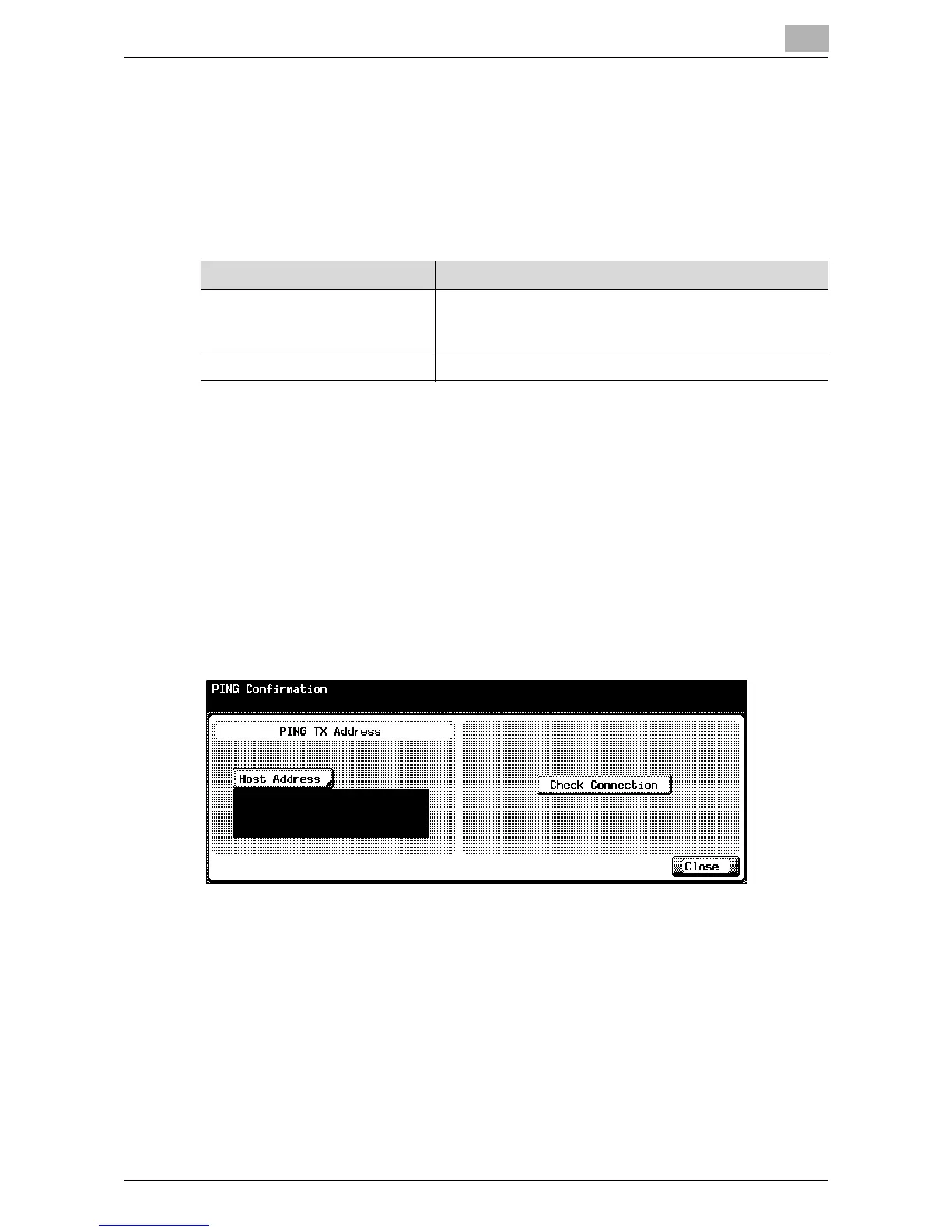Copier Network Functions
6
IC-402 6-45
6.13 PING Confirmation
Settings for checking the TCP/IP network using PING can be specified.
PING Confirmation Parameters
The PING Confirmation parameters are as follows:
To specify PING confirmation settings
1 In the Administrator Setting screen, touch [5 Network Setting]. (Refer to
page 1-17 for more details.)
2 In the Network Setting screen, touch [6 Detail Setting].
3 In the Detail Setting screen, touch [5 PING Confirmation].
The PING Confirmation screen appears.
4 Specify the desired settings.
Item Description
PING TX Address Sets the host address of the device to ping.
For details on specifying the settings, refer to “PING TX Ad-
dress” on page 6-47.
Check Connection Sends a ping to check the connection.
