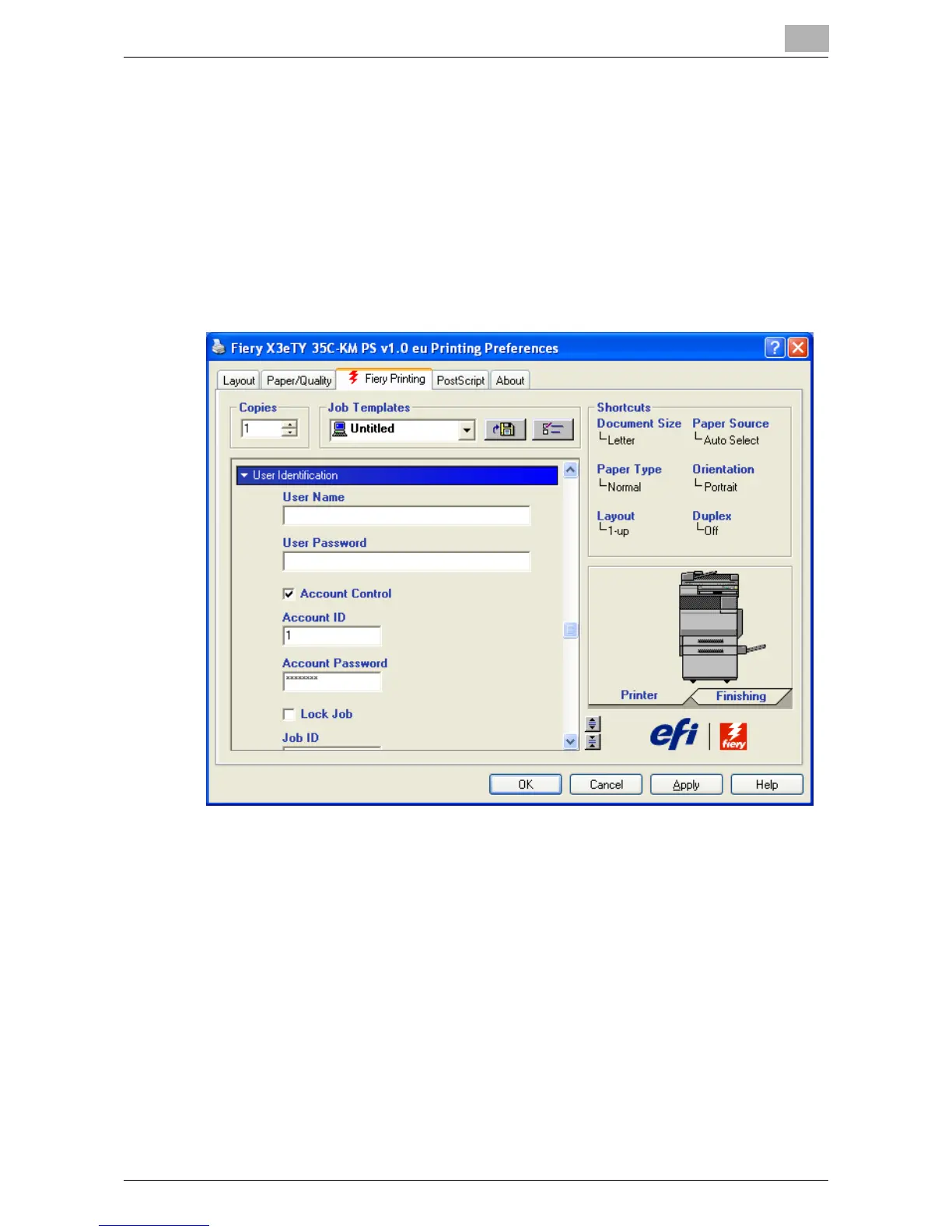Print Job Management
8
IC-402 8-9
Setting procedure (for Windows)
1 Click [Properties] in the Print dialog box to display the printer driver
Printing Preferences dialog box.
2 Click the Fiery Printing tab.
3 From the “User Identification” drop-down list, select the “Account
Control” check box, and then type in the account number and pass-
word.
4 After specifying the settings, click [OK], and then print the document.