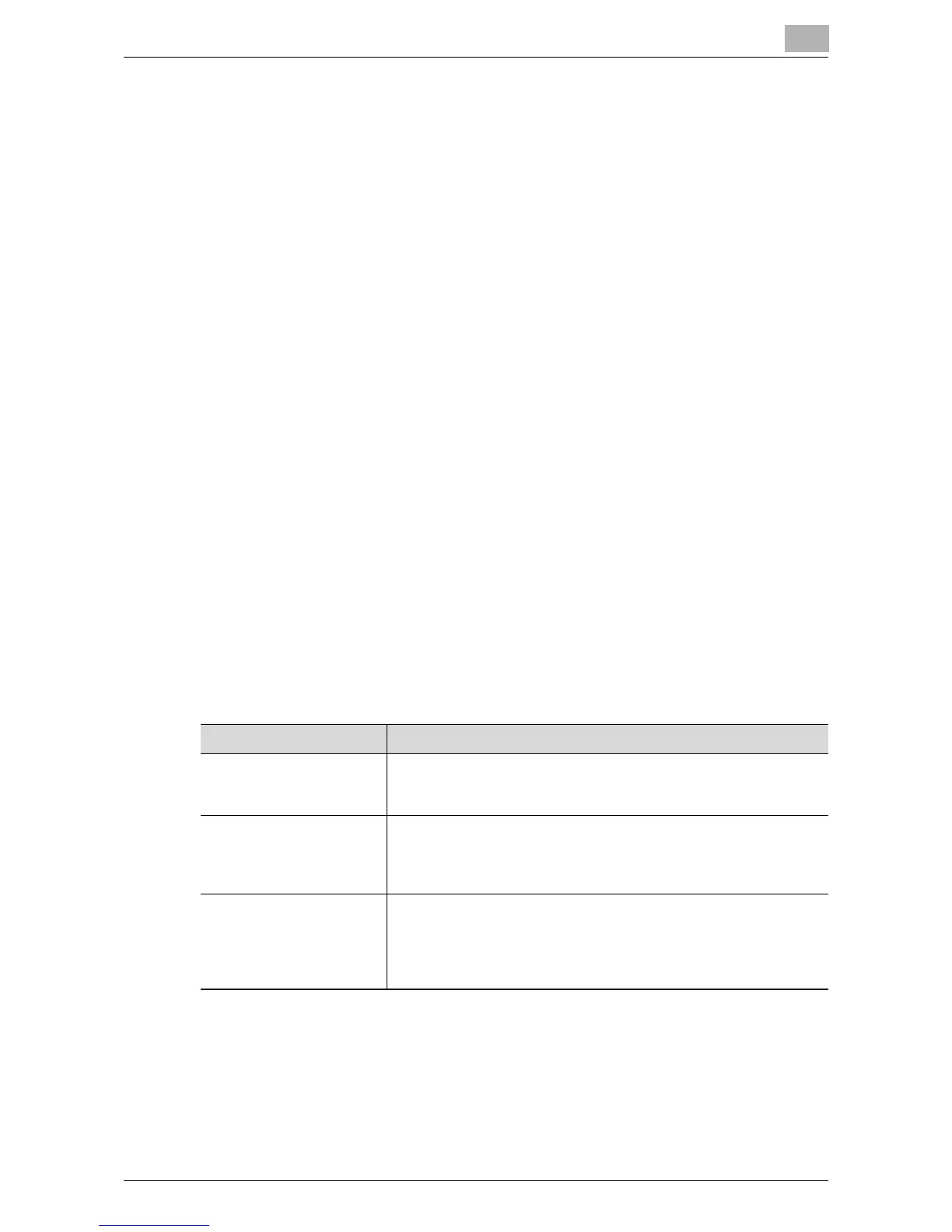Before Using the Scan Functions
1
IC-402 1-8
1.3 Settings for Using Network/Scanning Functions
It is recommended that the settings described below be specified before us-
ing the network/scanning functions. The network settings described in
“Specifying Network Settings” must be specified first. Set other items as
necessary.
Specifying Network Settings
In order to use this machine on a network, the network settings for the image
controller must be specified.
Specify the network settings from the image controller screen, which ap-
pears in the control panel of the copier.
!
Detail
For details on specifying network settings and using the control panel of
the image controller, refer to “5 Specifying Network Scanning Settings”.
Registering Destinations and Specifying Their Settings
The destinations (recipients) of scanned data must be registered.
The following registration methods are available.
- Register from the touch panel of the copier.
- Use PageScope Web Connection from a PC on the network.
The three types of destinations described below can be registered.
Destination (Recipient) Characteristics
Abbreviated Destination The destination can be selected with one button. The registered
destinations are displayed by press the [Scan] key, then touching
[Address Book].
Group Multiple destinations can be registered in groups. E-mail, FTP,
SMB, and mailbox destinations can be registered together in a
single group. The registered destinations are displayed by press
the [Scan] key, then touching [Group].
Program The destination and scan settings can be registered together as a
single program. This is convenient for frequently scanning docu-
ments and sending data under the same conditions. The registered
destinations are displayed by press the [Scan] key, then touching
[Program].
