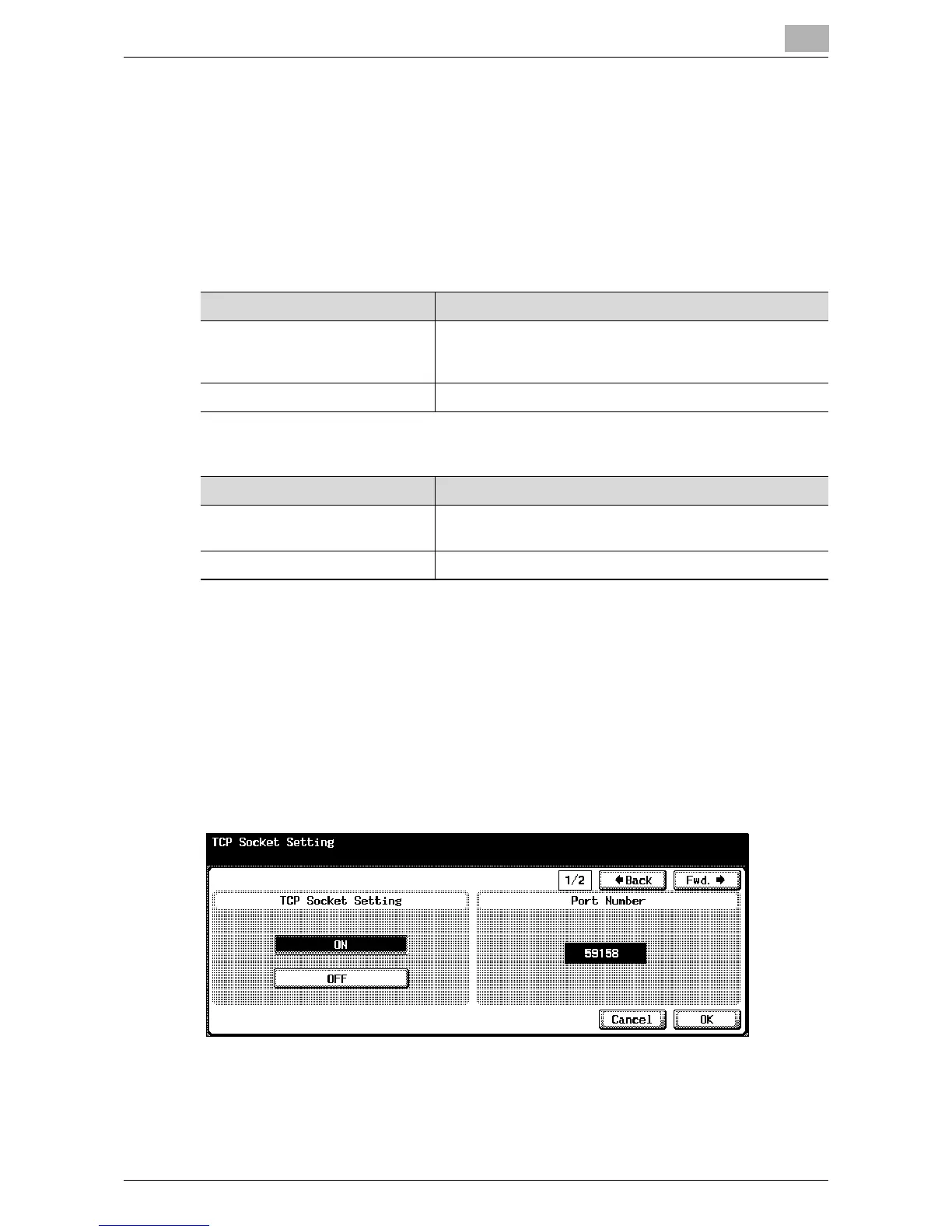Copier Network Functions
6
IC-402 6-51
6.15 TCP Socket Setting
You can specify the TCP socket settings. The TCP socket is used for the
computer programs and the data transmission of this machine. The port
number is fixed at 59158.
The TCP socket settings are as follows:
TCP Socket Setting screen 1/2
TCP Socket Setting screen 2/2
To specify the TCP socket settings
1 In the Administrator Setting screen, touch [5 Network Setting]. (Refer to
page 1-17 for more details.)
2 In the Network Setting screen, touch [7 TCP Socket Setting].
TCP Socket Setting screen 1/2 appears.
3 Specify the desired settings.
Item Description
TCP Socket Setting Select whether to use the TCP socket setting. If “OFF” is
selected under “TCP Socket Setting”, some of the pro-
grams on your computer may not be usable.
Port Number The port number is fixed at 59158.
Item Description
TCP Socket (ASCII Mode) Select whether to use the TCP Socket (ASCII Mode) set-
ting.
Port Number (ASCII Mode) The port number is fixed at 59160.
