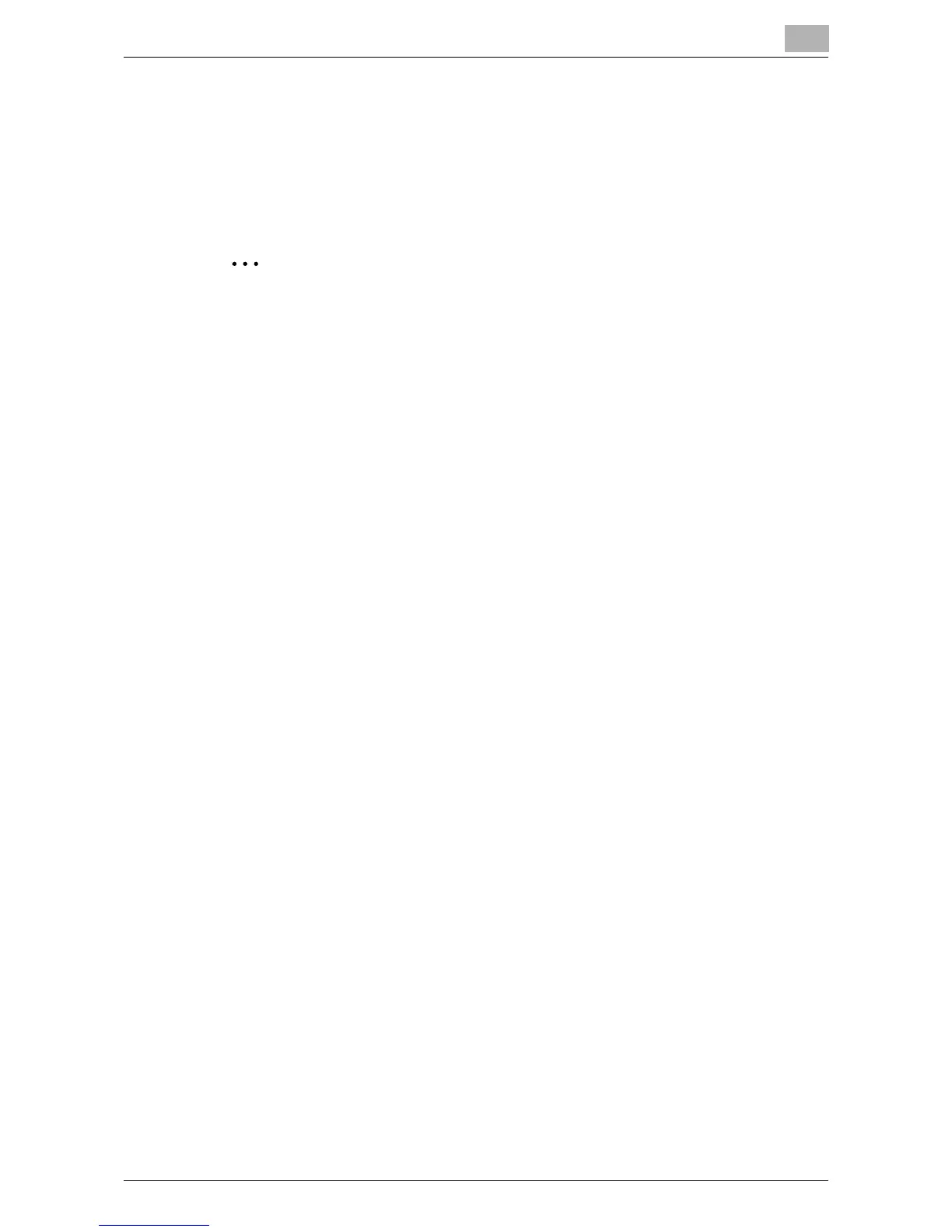Copier Network Functions
6
IC-402 6-57
8 Enter the password (up to 8 characters), and then touch [OK].
The user password is set.
9 Touch [OK].
The authentication function when OpenAPI is used is set.
2
Note
To cancel changes to the setting, touch [Cancel].
!
Detail
For the procedure to enter characters, refer to “Entering Text” on
page 9-2.